Collapsing Direction
C1OutlookBar supports collapsing in both left (default) and right directions. When the C1OutlookBar is set to dock Left, the default, the collasping arrow appears on the right side of the control. When the C1OutlookBar is set to dock Right, the collasping arrow appears on the left side of the control.
Dock = Left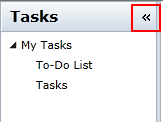 |
Dock = Right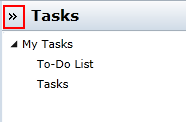 |
|---|
To specify which direction to collapse the C1OutlookBar, use the Dock property.
<c1:C1OutlookBar x:Name="C1OutlookBar1" Dock="Right">
You can also set Dock property in the Visual Studio Properties window.


