Quick Start
This quick start familiarizes you with adding and displaying data to the InputPanel control using list. You begin with creating a WPF application in Visual Studio, adding the InputPanel control to it, creating a list of items, and binding it to InputPanel.
To create a simple WPF application for adding and displaying data in the InputPanel control, complete the following steps:
The following image shows a record displayed in the C1InputPanel control.
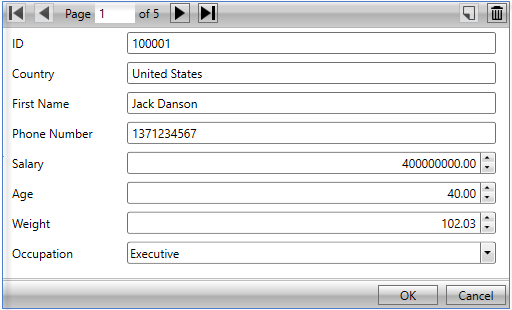
Setting up the application
Create a WPF project in Visual Studio.
Add the InputPanel control to the XAML designer and set the name of the control to 'InPanel'.
Notice that along with C1.WPF.InputPanel, the following references automatically get added to the application.
C1.WPF
C1.WPF.DateTimeEditors
Adding and displaying data in InputPanel
Switch to the code view and add a class, Customer, to define data.
Add the following code to create an enumeration and add properties to the class.
Public Class Customer Public Property ID() As String Get Return m_ID End Get Set(value As String) m_ID = value End Set End Property Private m_ID As String Public Property Country() As String Get Return m_Country End Get Set(value As String) m_Country = value End Set End Property Private m_Country As String Public Property Name() As String Get Return m_Name End Get Set(value As String) m_Name = value End Set End Property Public Property Phone() As String Get Return m_Phone End Get Set(value As String) m_Phone = value End Set End Property Private m_Phone As String Private m_Name As String Public Property Age() As Integer Get Return m_Age End Get Set(value As Integer) m_Age = value End Set End Property Private m_Age As Integer Public Property Weight() As Double Get Return m_Weight End Get Set(value As Double) m_Weight = value End Set End Property Private m_Weight As Double Public Property Occupation() As Occupation Get Return m_Occupation End Get Set(value As Occupation) m_Occupation = value End Set End Property Private m_Occupation As Occupation Public Sub New(id As String, country _ As String, name As String, _ age As Integer, _ weight As Double, _ occupation As Occupation, _ phone As String) Me.ID = id Me.Country = country Me.Name = name Me.Age = age Me.Weight = weight Me.Occupation = occupation Me.Phone = phone End Sub End Class Public Enum Occupation Doctor Artist Educator Engineer Executive Other End Enumcsharp
public class Customer { public string ID { get; set; } public string Country { get; set; } public string Name { get; set; } public string Phone { get; set; } public int Salary { get; set; } public int Age { get; set; } public double Weight { get; set; } public Occupation Occupation { get; set; } public Customer(string id, string country, string name, int age, double weight, Occupation occupation, string phone, int salary) { this.ID = id; this.Country = country; this.Name = name; this.Age = age; this.Weight = weight; this.Occupation = occupation; this.Phone = phone; this.Salary = salary; } } public enum Occupation { Doctor, Artist, Educator, Engineer, Executive, Other }Creates a list of Customers and add data to the list using the following code.
Dim data As New List(Of Customer)() data.Add(New Customer("100001", "United States", "Jack Danson", 40, 102.03, Occupation.Executive, _ "1371234567")) data.Add(New Customer("100002", "China", "Tony Tian", 32, 82.2, Occupation.Engineer, _ "1768423846")) data.Add(New Customer("100003", "Iran", "Larry Frommer", 15, 40.432, Occupation.Artist, _ "8473637486")) data.Add(New Customer("100004", "Germany", "Charlie Krause", 26, 69.32, Occupation.Doctor, _ "675245438")) data.Add(New Customer("100005", "India", "Mark Ambers", 51, 75.45, Occupation.Other, _ "1673643842"))List<Customer> data = new List<Customer>(); data.Add(new Customer("100001", "United States", "Jack Danson", 40, 102.03, Occupation.Executive, "1371234567", 400000000)); data.Add(new Customer("100002", "China", "Tony Tian", 32, 82.2, Occupation.Engineer, "1768423846", 500)); data.Add(new Customer("100003", "Iran", "Larry Frommer", 15, 40.432, Occupation.Artist, "8473637486", 600)); data.Add(new Customer("100004", "Germany", "Charlie Krause", 26, 69.32, Occupation.Doctor, "675245438", 700)); data.Add(new Customer("100005", "India", "Mark Ambers", 51, 75.45, Occupation.Other, "1673643842", 800));Bind the list to InputPanel through the ItemsSource property as given in the following code.
InPanel.ItemsSource = data InPanel.ItemsSource = data;

