WPF Line Chart
The Line Chart displays trends over a period of time by connecting different data points in a series with a straight line. It treats the input as categorical information that is evenly spaced along the X-axis.
You can create the Line Chart by setting the ChartType property to Line in XAML, at design-time, or using code.
To create the stacking WPF Line Chart, you need to set the Stacking property to Stacked or Stacked100pc.
WPF Line Chart
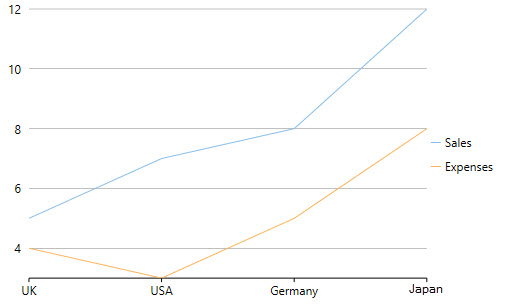
Below is the code that implements the aforementioned example:
xml
<c1:C1FlexChart x:Name="flexChart"
BindingX="Country"
ItemsSource="{Binding DataContext.Data}"
ChartType="Line">
<c1:C1FlexChart.Series>
<c1:Series SeriesName="Sales"
Binding="Sales"/>
<c1:Series SeriesName="Expenses"
Binding="Expenses"/>
</c1:C1FlexChart.Series>
</c1:C1FlexChart>
Code
flexChart.ChartType = C1.Chart.ChartType.Line;


