Appearance and Styling
Calendar provides various options to customize the appearance of the control and all its elements individually, so that you can style and display the Calendar control as per your requirement. The C1Calendar class provides several properties such as PrevIconStyle, NextIconStyle, HeaderStyle, DayOfWeekStyle, DayStyle, MonthStyle, YearStyle, TodayStyle, AdjacentDayStyle, SelectionStyle etc. These properties offer different ways of styling and customizing the appearance of the Calendar control along with all its elements such as drop-down button, header, calendar, etc.
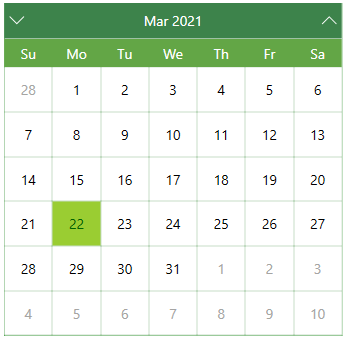
The following code demonstrates the use of the available styling and appearance properties in the C1Calendar class to change the appearance of the Calendar control:
<!-- For styling Calendar control -->
<UserControl.Resources>
<Style x:Key="CalendarSlotBaseStyle" TargetType="Control">
<Setter Property="Foreground" Value="White"></Setter>
<Setter Property="Background" Value="White"></Setter>
<Setter Property="FontSize" Value="15"></Setter>
<Setter Property="FontFamily" Value="Corbel"></Setter>
<Setter Property="FontWeight" Value="ExtraBold"></Setter>
</Style>
<Style x:Key="CalendarDaySlotBaseStyle" TargetType="Control" BasedOn="{StaticResource CalendarSlotBaseStyle}">
<Setter Property="BorderBrush" Value="DarkSeaGreen"></Setter>
<Setter Property="BorderThickness" Value="0.5"></Setter>
</Style>
<Style x:Key="CalendarHeaderStyle" TargetType="Control" BasedOn="{StaticResource CalendarSlotBaseStyle}">
<Setter Property="BorderThickness" Value="0"></Setter>
<Setter Property="Background" Value="#FF3D834B"></Setter>
</Style>
<Style x:Key="AdjacentDayStyle" TargetType="Control" BasedOn="{StaticResource CalendarDaySlotBaseStyle}">
<Setter Property="Foreground" Value="#FFA5A5A3"></Setter>
</Style>
<Style x:Key="CalendarDayOfWeekStyle" TargetType="Control" BasedOn="{StaticResource CalendarSlotBaseStyle}">
<Setter Property="Background" Value="#FF63A646"></Setter>
</Style>
<Style x:Key="CalendarDayStyle" TargetType="Control" BasedOn="{StaticResource CalendarDaySlotBaseStyle}">
<Setter Property="Foreground" Value="Black"></Setter>
</Style>
<Style x:Key="CalendarMonthStyle" TargetType="Control" BasedOn="{StaticResource CalendarDaySlotBaseStyle}">
<Setter Property="Background" Value="DarkSeaGreen"></Setter>
<Setter Property="FontWeight" Value="Bold"></Setter>
<Setter Property="FontSize" Value="28"></Setter>
</Style>
<Style x:Key="CalendarYearStyle" TargetType="Control" BasedOn="{StaticResource CalendarDaySlotBaseStyle}">
<Setter Property="Background" Value="DarkSeaGreen"></Setter>
<Setter Property="FontWeight" Value="Bold"></Setter>
<Setter Property="FontSize" Value="28"></Setter>
</Style>
<Style x:Key="CalendarSelectionStyle" TargetType="Control" BasedOn="{StaticResource CalendarDaySlotBaseStyle}">
<Setter Property="Background" Value="GreenYellow"></Setter>
<Setter Property="Foreground" Value="DarkGreen"></Setter>
</Style>
<Style x:Key="CalendarTodayStyle" TargetType="Control" BasedOn="{StaticResource CalendarDaySlotBaseStyle}">
<Setter Property="Background" Value="YellowGreen"></Setter>
<Setter Property="Foreground" Value="DarkGreen"></Setter>
</Style>
<Style x:Key="IconStyle" TargetType="Control">
<Setter Property="Width" Value="15"></Setter>
<Setter Property="Foreground" Value="White"></Setter>
</Style>
</UserControl.Resources>
<!-- Calendar control and its styling properties-->
<Border>
<c1:C1Calendar
PrevIconStyle="{StaticResource IconStyle}"
NextIconStyle="{StaticResource IconStyle}"
HeaderStyle="{StaticResource CalendarHeaderStyle}"
DayOfWeekStyle="{StaticResource CalendarDayOfWeekStyle}"
DayStyle="{StaticResource CalendarDayStyle}"
MonthStyle="{StaticResource CalendarMonthStyle}"
YearStyle="{StaticResource CalendarYearStyle}"
TodayStyle="{StaticResource CalendarTodayStyle}"
AdjacentDayStyle="{StaticResource AdjacentDayStyle}"
SelectionStyle="{StaticResource CalendarSelectionStyle}"
Width="500"
Height="450"
Name="calendar"
DayOfWeekFormat="dd"
ShowAdjacentDay="True"
ShowNavigationButtons="True"
ShowHeader="True"
HeaderMonthFormat="MMM yyyy"
Foreground="DarkGreen"
BorderThickness="0.75"
BorderBrush="ForestGreen"
Orientation="Vertical">
</c1:C1Calendar>
</Border>


