BarCode for WPF
BarCode for WPF is a high-performance and light-weight control for creating Industry-Standard barcodes in desktop applications. As a reliable and fast BarCode generation tool, the BarCode control lets you display a huge variety, that is at least 50 types of barcodes in your apps. A barcode basically helps in visually representing data in a form that is machine readable. The BarCode control lets you add BarCode images to forms, reports, grid cells, and standard .NET PrintDocument objects. The control uses the encoding process for input value or text to generate and display an appropriate BarCode image. BarCode also automatically adds any necessary control symbols and checksums to the value being encoded, depending on the specific encoding being used.
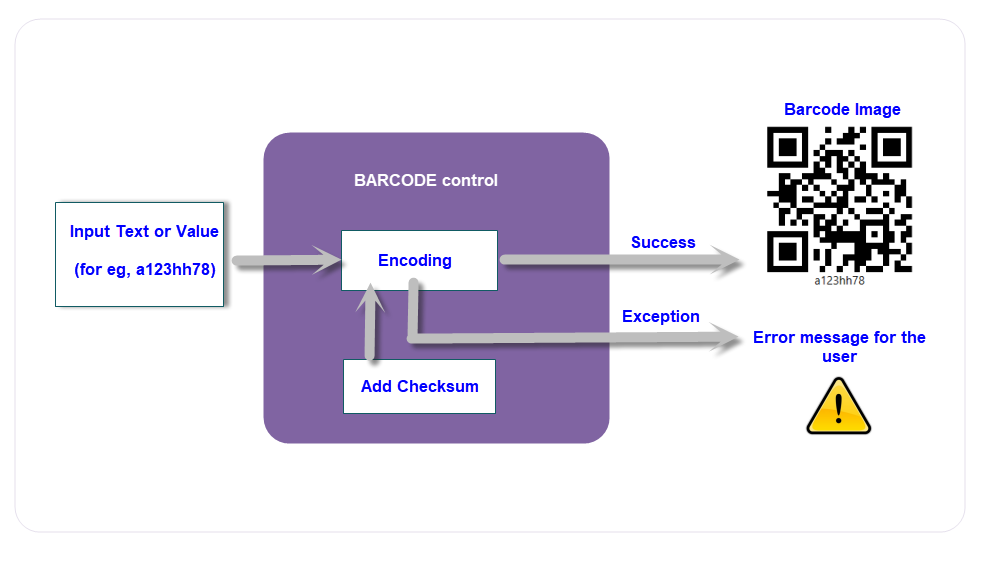
BarCode features selective encoding wherein certain encodings have limitations that determine the type of text they can represent or encode. For instance, some encoding types support only numbers while others require text of a specific length. In such cases, the BarCode control throws an exception to indicate the mismatch in the input value or text and the current encoding type. This is depicted in the image above.
There are two types of barcodes which the ComponentOne BarCode supports: one-dimensional (or linear) and two-dimensional. The data in Linear Barcodes is usually represented via parallel lines of varying widths, while the two-dimensional BarCode uses dots, rectangles and other patterns to depict the data. Irrespective of the type of BarCode, the basic structure comprises a start and stop pattern, leading and trailing quiet zones, and data characters.
| Documentation | Blogs | Samples |
|---|---|---|
| Quickstart | BarCode Support in ComponentOne Studio | BarcodeWPF |
| Types of Barcodes | Using Our BarCode Controls in WPF Apps | |
| Customization | WPF Best Practices | |
| Product Samples | ||
| Product samples are located at Documents\ComponentOne Samples\WPF\vx.x\CS\BarCode or Documents\ComponentOne Samples\WPF\vx.x.x\C1.WPF.BarCode\CS\BarCodeSamples on your system, if you have installed the samples while installing WPF Edition using ComponentOneControlPanel.exe. |
type=note
Note: ComponentOne BarCode control is compatible with both .NET and .NET framework.
| API References | |
|---|---|
| C1.WPF.BarCode .NET Framework Assembly | C1.WPF.BarCode .NET Assembly |


