- Windows 7 Control Pack for WinForms Overview
- Key Features
- Windows 7 Control Pack for WinForms Quick Starts
- Windows 7 Control Pack for WinForms Components
- Design-Time Support
- Working with Windows 7 Control Pack for WinForms
- Windows 7 Control Pack for WinForms Samples
- Windows 7 Control Pack for WinForms Task-Based Help
C1TaskDialog Component
You can use the C1TaskDialog control as you would any other dialog box. A dialog box is a secondary window that allows users to perform a command, asks users a question, or provides users with information or progress feedback.
Dialog boxes consist of a title bar (to identify the command, feature, or program where a dialog box came from), an optional main instruction (to explain the user's objective with the dialog box), various controls in the content area (to present options), and commit buttons (to indicate how the user wants to commit to the task).
For example, a C1TaskDialog control featuring Command Links:
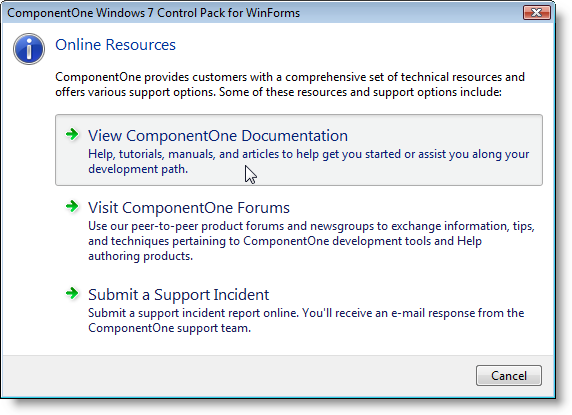
C1TaskDialog creates task dialog boxes. Task dialog boxes, like those you can create with C1TaskDialog, typically consist of the following parts:
- A title bar to identify the application or system feature where the dialog box came from.
- A main instruction, with an optional icon, to identify the user's objective with the dialog box.
- A content area for descriptive information and controls.
- A command area for commit buttons, including a Cancel button, and optional More options and Don't show this item again controls.
- A footnote area for optional additional explanations and help, typically targeted at less experienced users.


