- TrueDBGrid For WinForms
- True DBGrid Versus FlexGrid
- Key Features
- QuickStart
- Working with Objects and Collection
- Design Time
- Data Binding
- Columns
- Rows
- Cells
- Scrollbar
- Selection
- Split Presentation
- Sort
- Filter
- Merge
- Group
- Translate
- Incremental Search
- Views
- Export
- End User Interaction
- Customization
- RTL Support
- Appearance and Styling
- Best Practices
Visual Styles
True DBGrid for WinForms supports Visual Styles that mimic the styles available in Office 2007 and 2010. Customizing Visual Styles simple, you can set the grid's VisualStyle Property from the C1TrueDBGrid Tasks menu (see C1TrueDBGrid Tasks Menu for more information), the Properties window, or in code. By default the grid's VisualStyle is set to VisualStyle.Custom, a standard appearance that does not use Visual Styles and renders the control using only the set styles and properties. The following Visual Styles are available in C1TrueDBGrid:
Custom VisualStyle
The Custom Visual Style renders the control using only the set styles and properties. This is the default setting. When VisualStyle is set to VisualStyle.Custom, the grid appears similar to the following:
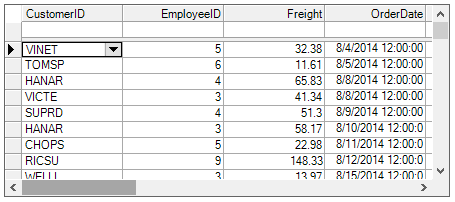
System VisualStyle
The System Visual Style renders the control with an appearance based on the current system settings. When VisualStyle is set to VisualStyle.System, the grid appears similar to the following:
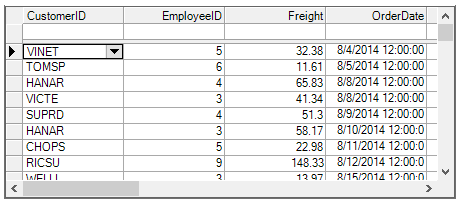
Office2007Black VisualStyle
The Office2007Black Visual Style renders the control with an appearance based on the Office 2007 Black color scheme. When VisualStyle is set to VisualStyle.Office2007Black, the grid appears similar to the following:
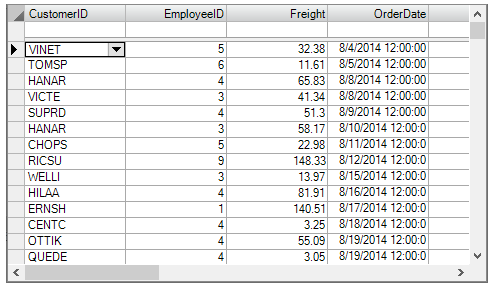
Office2007Blue VisualStyle
The Office2007Blue Visual Style renders the control with an appearance based on the Office 2007 Blue color scheme. When VisualStyle is set to VisualStyle.Office2007Blue, the grid appears similar to the following:
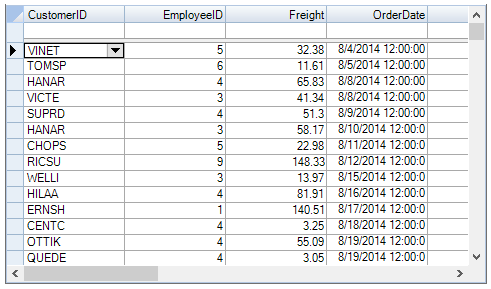
Office2007Silver VisualStyle
The Office2007Silver Visual Style renders the control with an appearance based on the Office 2007 Silver color scheme. When VisualStyle is set to VisualStyle.Office2007Silver, the grid appears similar to the following:
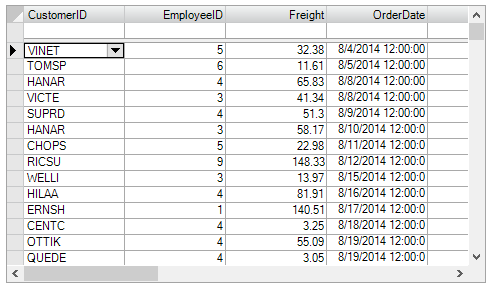
Office2010Black VisualStyle
The Office2010Black Visual Style renders the control with an appearance based on the Office 2010 Black color scheme. When VisualStyle is set to VisualStyle.Office2010Black, the grid appears similar to the following:
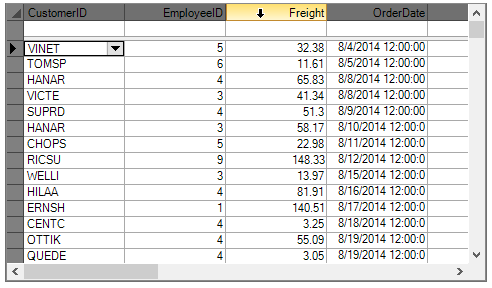
Office2010Blue VisualStyle
The Office2010Blue Visual Style renders the control with an appearance based on the Office 2010 Blue color scheme. When VisualStyle is set to VisualStyle.Office2010Blue, the grid appears similar to the following:
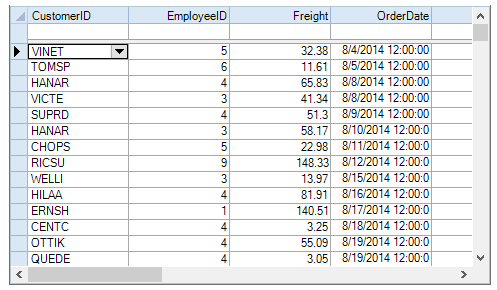
Office2010Silver VisualStyle
The Office2010Silver Visual Style renders the control with an appearance based on the Office 2010 Silver color scheme. When VisualStyle is set to VisualStyle.Office2010Silver, the grid appears similar to the following:
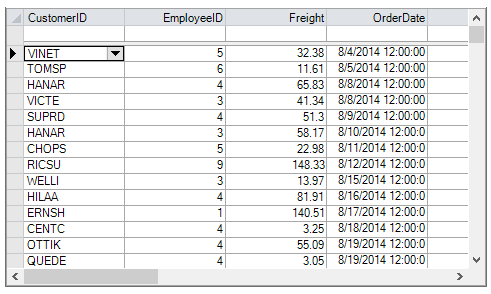
type=note
Note: The Visual Styling is only applicable for .NET framework.


