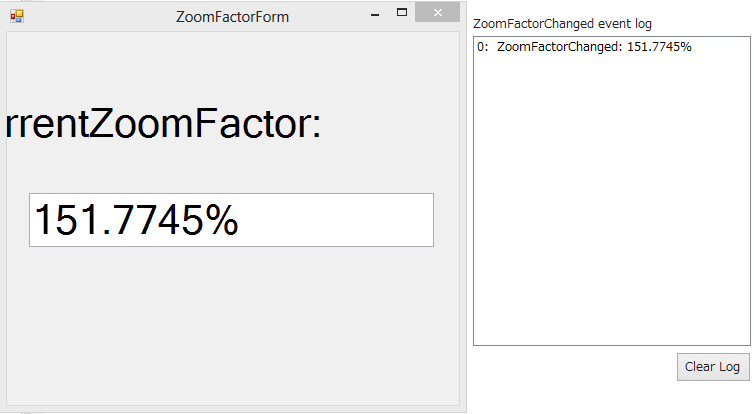- TouchToolKit for WinForms
- Key Features
- System Requirements
- Key Components
- QuickStart
- Zooming Component
- Zoom Command Provider
- Zoom Panel
- Application Zoom Component
- Touch Event Provider
- Magnify Component
- MultiScaleImage Control
- Zoom Policies
Zoom Factor Changed
C1Zoom.ZoomFactorChanged event occurs when C1Zoom.ZoomFactor changed. For example, you can show current ZoomFactor on the Titlebar of the Form.
[C#]
private void c1Zoom1_ZoomFactorChanged(object sender, EventArgs e)
{
this.Text = string.Format("{0:P}", c1Zoom1.ZoomFactor);
}[Visual Basic]
Private Sub C1Zoom1_ZoomFactorChanged(sender As System.Object, e As System.EventArgs) Handles C1Zoom1.ZoomFactorChanged
Me.Text = String.Format("{0:P}", C1Zoom1.ZoomFactor)
End SubTo see how the ZoomFactorChanged event works you can look at the ZoomFactorFeatures demo in the TouchToolKit for WinForms explorer sample.
When you select the ZoomFactorFeatures demo, the default ZoomFactor appears as 100%:
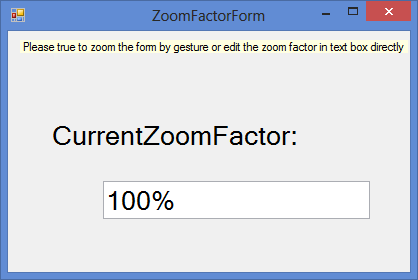
Now, select the area on the form that you wish to zoom by pinching two fingers together and then gradually expanding your fingers apart. The following image shows the form in the preview mode before the items zoom in:
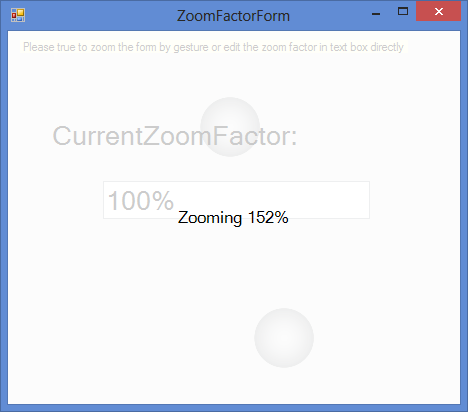
Release your fingers and the form appears like the following:
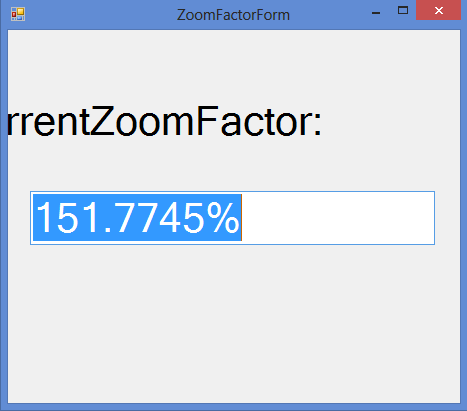
The log on the sample shows the changed value of the ZoomFactor property: