C1ZoomCommandProvider Built-In Commands
Built-in actions
Any standard control you add to the user control can be associated with C1ZoomCommandProvider’s built in commands.
Adding a built-in command to any standard control
To add a C1ZoomCommandProviders built-in command to any standard control, complete the following:
- Add a UserControl to the project. In the Solution Explorer, right-click the solution name and select Add| User Control. Name the user control (MyUserControl)
- Click Add in the Add New Item dialog box.
- Add a control such as a Button to MyUserContro1.
- Add the C1ZoomCommandProvider from the Toolbox. If it does not appear in the Toolbox, right-click the Toolbox and select Add Tab. Name the tab TouchToolKit and right-click the area in the tab and select Choose Items.
- Browse to the location of the C1.Win.C1TouchToolKit.x.x.x.dll and click Open. The C1ZoomCommandProvider1 item will appear in the component tray.
- Add a control such as a Button, Button1.
- Add the C1ZoomCommandProvider from the Toolbox. If it does not appear in the Toolbox, right-click the Toolbox and select Add Tab. Name the tab TouchToolKit and right-click the area in the tab and select Choose Items. Browse to the location of the C1.Win.C1TouchToolKit.x.x.x.dll and click Open. The C1ZoomCommandProvider1 item will appear in the component tray.
- Click the smart-tag anchor of Button1.
The following built-in Zoom Commands appear:
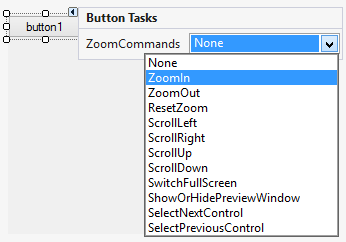
The following table lists and describes the built-in Zoom Commands:
| Command Name | Description |
|---|---|
| None | Does not do any commands, default value. |
| ZoomIn | ZoomIn 10% when executing this command. If current factor reaches the max factor value, then do nothing. |
| ZoomOut | ZoomOut 10% when executing this command. If the current factor reaches the max factor value then it does nothing. |
| ResetZoom | Changes zoom factor to 100%. |
| ScrollLeft | Scrolls Left 1/3 of the form content width. If the form has scrolled to the end point, then it does nothing. |
| ScrollRight | Scrolls Up 1/3 of form content height. If the form has scrolled to the end point, then it does nothing. |
| ScrollUp | Scrolls Right 1/3 of form content width. If the form has scrolled to the end point, then it does nothing. |
| ScrollDown | Scrolls Down 1/3 of form content height. If the form has scrolled to the end point, then it does nothing. |
| SwitchFullScreen | Changes the form to full screen. If the form is already in full screen, then it remains in full screen. |
| ShowOrHidePreviewWindow | Shows the pan window. If the pan window is shown, close pan window. |
| SelectNextControl | Moves active control to next. |
| SelectPreviousControl | Moves active control to previous. |


