C1ThemePicker
C1ThemePicker is a combo box, which can be used to select themes at runtime. The C1ThemePicker control is provided by the C1.Win.C1Themes.Extended .NET Framework assembly. C1ThemePicker can be simply dropped from the Toolbox and added to the form.
The C1ThemePicker control provides a drop-down list to select one of the registered themes and apply it to the assigned C1ThemeController in the form. C1ThemePicker makes it easy for the user to switch between different themes at runtime.
The GIF below depicts the ThemePicker control docked in a form with FlexGid.
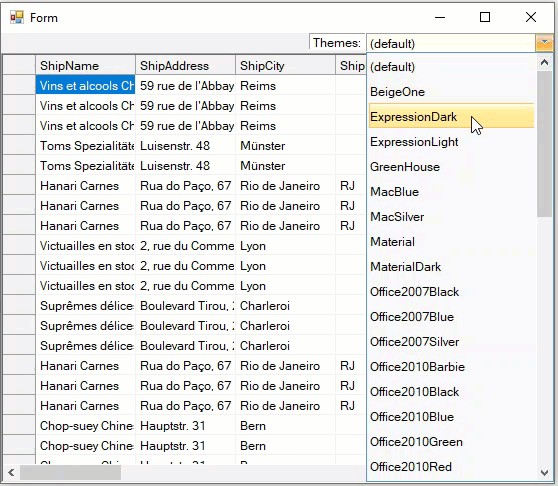
type=note
Note: In order to work with the C1ThemePicker control, the following dependent assemblies should be added to your project:
- C1.Win.C1Themes
- C1.Win.C1Themes.Extended
- C1.Win.C1Input
Currently, ThemePicker is only available in .NET Framework assembly.
Filtering Themes
The user can also filter the list of available themes in ThemePicker. For example, the user can switch the application UI between Office 2016 themes using the Filter property of C1ThemePicker class.
vbnet
Private Sub Form1_Load(sender As Object, e As EventArgs) Handles MyBase.Load
C1ThemePicker1.Filter = "2016"
End Sub
csharp
private void Form1_Load(object sender, EventArgs e)
{
c1ThemePicker1.Filter = "2016";
}


