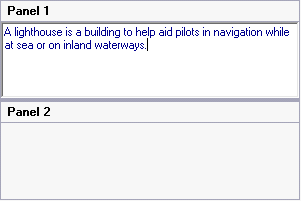Adding Text to a Splitter Panel
In this topic, you will learn how to add text to a C1SplitContainer control in design view and in code.
In Design View:
To add text to a panel, add a RichTextBox control to panel1, add text to the RichTextBox control and then set the Dock property to Fill.
Add the C1SplitContainer to the form.
Click on the C1SplitContainer’s smart tag to open its tasks menu.
Select Add Panel once to add another panel to the C1SplitContainer control.
Click inside Panel 1 and open its tasks menu. The C1SplitterPanel Tasks menu appears.
Select a RichTextBox control from the Visual Studio Toolbox and drag it into the Panel 1.
Set the RichTextBox1.Text property to "A lighthouse is a building to help aid pilots in navigation while at sea or on inland waterways."
Set the RichTextBox1.Dock property to Fill.
Set the RichTextBox1.ForeColor property to "DarkBlue".
In Code View:
Complete the following steps:
Add the C1.Win.C1SplitContainer.dll reference to your project.
Declare the following C1.Win.C1SplitContainer namespace at the top of your code page:
Imports C1.Win.C1SplitContainerusing C1.Win.C1SplitContainer;Add the following code in the Form_Load event:
Private Sub Form1_Load(sender As Object, e As EventArgs) Dim richtextbox1 As New RichTextBox() richtextbox1.Text = "A lighthouse is a building to help aid pilots in navigation while at sea or on inland waterways." richtextbox1.ForeColor = Color.DarkBlue richtextbox1.Dock = DockStyle.Fill 'create new splitcontainer Dim split As New C1SplitContainer() 'create a new panel for the split container Dim panel1 As New C1SplitterPanel() Dim panel2 As New C1SplitterPanel() 'add panel1 to the splitcontainer split.Panels.Add(panel1) split.Panels.Add(panel2) panel1.Text = "Panel 1" panel2.Text = "Panel 2" 'add the splitcontainer Controls.Add(split) 'add the button control to panel1 panel1.Controls.Add(richtextbox1) End Sub}private void Form1_Load(object sender, EventArgs e) { RichTextBox richtextbox1 = new RichTextBox(); richtextbox1.Text = "A lighthouse is a building to help aid pilots in navigation while at sea or on inland waterways."; richtextbox1.ForeColor = Color.DarkBlue; richtextbox1.Dock = DockStyle.Fill; //create new splitcontainer C1SplitContainer split = new C1SplitContainer(); //create a new panel for the split container C1SplitterPanel panel1 = new C1SplitterPanel(); C1SplitterPanel panel2 = new C1SplitterPanel(); //add panel1 to the splitcontainer split.Panels.Add(panel1); split.Panels.Add(panel2); panel1.Text = "Panel 1"; panel2.Text = "Panel 2"; //add the splitcontainer Controls.Add(split); //add the button control to panel1 panel1.Controls.Add(richtextbox1); }End Sub}
Run the program.
 This Topic Illustrates the Following:
This Topic Illustrates the Following:
The following graphic depicts a C1SplitContainer control with a RichTextBox control docked within Panel 1.