Recurring Appointments
Appointments can be set to recur at specified intervals. An appointment can recur daily, weekly, monthly, or yearly.
At run time, clicking the Recurrence button in the Appointment dialog box or selecting New Recurring Appointment or New Recurring Event from the context menu opens the Appointment Recurrence dialog box.
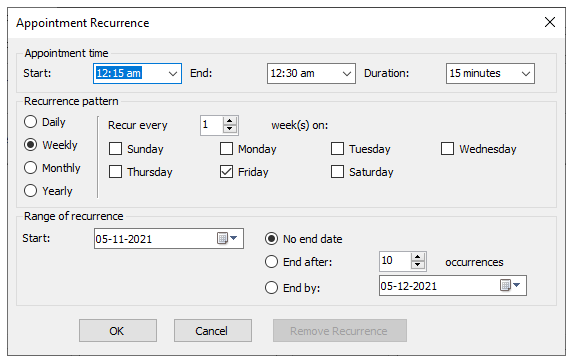
type=note
Note: The difference between the New Recurring Appointment and the New Recurring Event options is that for the New Recurring Event option, the Duration item is set to 1 day and the Start and End items are set to 12:00 am (00:00).
Appointment time
The properties in the Appointment time group, allow you to set the start time, end time, and duration of the appointment.
Recurrence pattern
The Recurrence pattern group settings change depending on whether the appointment recurs Daily, Weekly, Monthly, or Yearly.
| Setting | Description |
|---|---|
| Daily | The Daily settings allow you to repeat an appointment every specified number of days or only on working days. 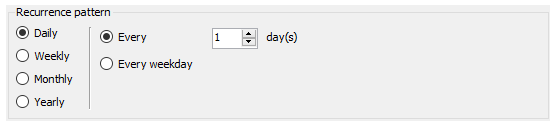 For example, setting the appointment to Every 2 day(s) will make the appointment appear every other day. Setting the appointment to Every weekday will make the appointment appear only Monday through Friday, by default. You can change which days are set as week days in the Calendar Settings dialog in the C1Schedule Smart Designer. For example, setting the appointment to Every 2 day(s) will make the appointment appear every other day. Setting the appointment to Every weekday will make the appointment appear only Monday through Friday, by default. You can change which days are set as week days in the Calendar Settings dialog in the C1Schedule Smart Designer. |
| Weekly | The Weekly settings allow you to repeat the appointment on every specified week on specified days. 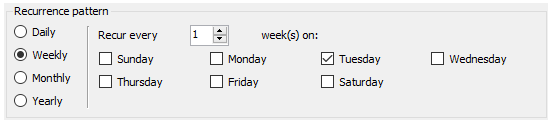 For example, setting the appointment to Recur every 2 week(s) on and selecting Tuesday and Thursday will repeat the appointment every other week on Tuesdays and Thursdays. For example, setting the appointment to Recur every 2 week(s) on and selecting Tuesday and Thursday will repeat the appointment every other week on Tuesdays and Thursdays. |
| Monthly | The Monthly settings allow you to repeat an appointment on every specified date at a specified interval of months or on a specified day and week of the month at a specified interval of months. 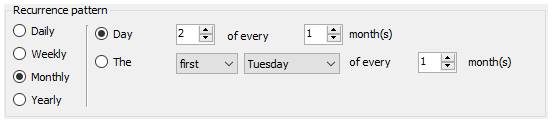 For example, setting the appointment to Day 8 of every 2 month(s) will make the appointment appear on the 8th of every other month. Setting the appointment to The 3 Monday of every 2 month(s) will make the appointment appear on the 3rd Monday of every other month. For example, setting the appointment to Day 8 of every 2 month(s) will make the appointment appear on the 8th of every other month. Setting the appointment to The 3 Monday of every 2 month(s) will make the appointment appear on the 3rd Monday of every other month. |
| Yearly | The Yearly setting allows you to repeat an appointment on a specified date or a specified day and week of a specified month. 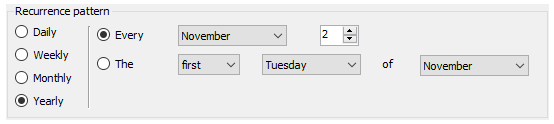 For example, setting the appointment to Every February 2 will make the appointment appear on February 2nd every year. This setting is ideal for birthdays and anniversaries. Setting the appointment to The 1 Friday of February will make the appointment appear on the 1st Friday in February every year. For example, setting the appointment to Every February 2 will make the appointment appear on February 2nd every year. This setting is ideal for birthdays and anniversaries. Setting the appointment to The 1 Friday of February will make the appointment appear on the 1st Friday in February every year. |
Range of recurrence
The Range of recurrence group allows you to set a time span for the recurrence. The Start drop-down represents the date that the recurrence will start from. There are three options to chose from for an end date:
- No end date will make the appointment recur indefinitely.
- End after 0 occurrences will make the appointment recur a specified number of times. For example, if an appointment repeated every day, setting End after 25 occurrences would allow the appointment to repeat every day 25 times.
- End by will make the appointment recur until that date.


