Ribbon
The RibbonPreview control features can be accessed by using the command buttons on the ribbon UI located at the top of the control.
The image below shows the RibbonPreview ribbon and its different groups, such as Document, Page, Navigation, Zoom and Tools.
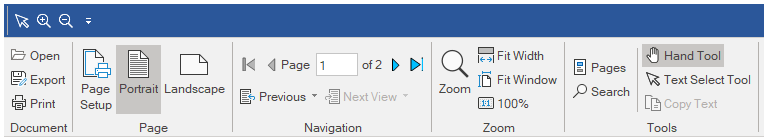
The major command buttons of ribbon for RibbonPreview are listed below with their icon images, location ( the Group to which they belong) and a brief description.
| Ribbon Commands | Button Icons | Group | Description |
|---|---|---|---|
| Open |  |
Document | Lets you open a document |
| Export |  |
Document | Lets you export the document to file. |
 |
Document | Lets you print the document. | |
| Page Setup |  |
Page | Lets you change page settings of the current document. |
| Portrait |  |
Page | Lets you view the document in portrait mode. |
| Landscape |  |
Page | Lets you view the document in landscape mode. |
| Previous |  |
Navigation | Lets you go back in history. |
| Next View |  |
Navigation | Lets you go forward in history. |
| Go to first page |  |
Navigation | Lets you go to the first page of the document. |
| Go to last page |  |
Navigation | Lets you go to the last page of the document. |
| Go to previous page |  |
Navigation | Lets you go to the previous page of the document. |
| Go to next page |  |
Navigation | Lets you go to the next page of the document. |
| Current page number |  |
Navigation | Displays the current page number that is being viewed in the document. |
| Zoom |  |
Zoom | Lets you customize the zoom level in the document. |
| Fit Width |  |
Zoom | Lets you zoom pages to fill the window width. |
| Fit Window |  |
Zoom | Lets you zoom pages to fit within the window. |
| Zoom to 100% |  |
Zoom | Lets you zoom the document to 100% of the normal size. |
| Pages |  |
Tools | Lets you view the Thumbnails panel. |
| Search |  |
Tools | Lets you view the Text Search Panel. |
| Hand Tool |  |
Tools | Lets you scroll in window using the mouse. |
| Text Select Tool |  |
Tools | Lets you select the text to copy from the document. |
| Copy Text |  |
Tools | Lets you copy the text from the document. |


