Design-Time Support
With RibbonPreview Tasks menu, you can quickly and easily dock the PrintPreview control in the parent container and access the Localize dialog box.
To access the RibbonPreview Tasks menu, click the smart tag () in the upper right corner of the control.
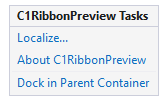
The RibbonPreview Tasks menu operates as follows:
Localize
Clicking Localize opens the Localize dialog box. In the Localize dialog box, you can customize your localization settings.
About C1RibbonPreview
Clicking About displays the control's About dialog box, which is helpful in finding the build version of the control.
Dock in Parent Container/Undock in Parent Container
Clicking Dock in Parent Container sets the Dock property for RibbonPreview to Fill.
If RibbonPreview is docked in the parent container, the option to undock it from the parent container will be available. Clicking Undock in Parent Container sets the Dock property for RibbonPreview to None.


