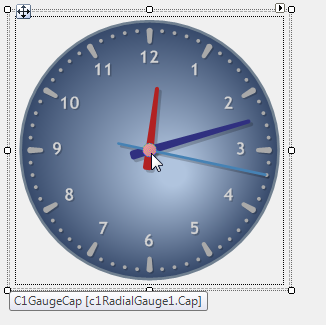Editing Gauges at Design Time
The C1Gauge control is a container for multiple gauges. By default, you start with 1 radial or linear gauge in the container.
To edit the gauges within C1Gauge you can:
- Click and select the gauge inside the C1Gauge container on the form. Then, the properties window will now reflect the selected gauge.
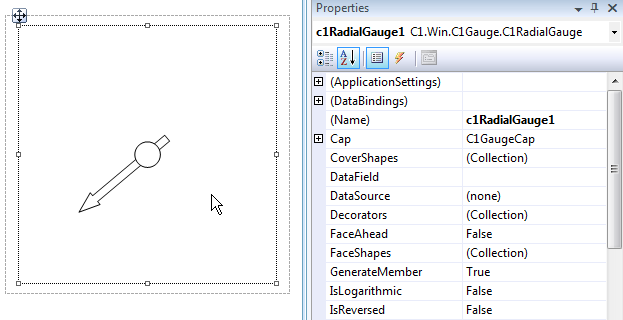
- Select “Edit Gauges” from the C1Gauge Tasks menu. This will open up the properties collection window where you can easily select each inner gauge component to modify its properties.
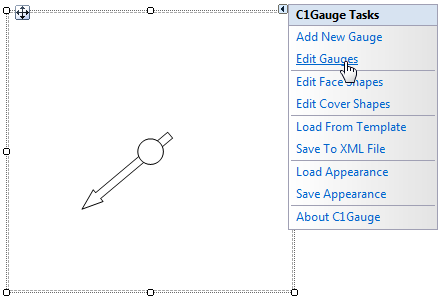
- Double-click an item on the gauge, the cap for example, to open the Item Editor and set the item’s properties.