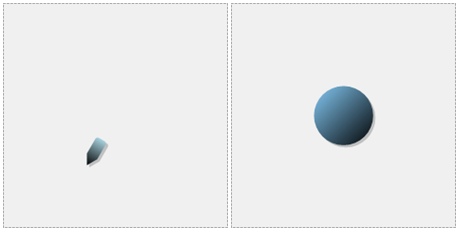C1Gauge Composition
The C1Gauge control is made up of several layered elements when gauges are placed inside of the control. For example, the overall composition of a C1Gauge control with a single C1RadialGauge is the following (from the backmost to foremost layer):
- The control's BackColor and/or the BackgroundImage is the most background layer
- C1Gauge.FaceShapes is the next layer
- C1RadialGauge.FaceShapes
- C1RadialGauge.Decorators
- C1RadialGauge.Pointers
- C1RadialGauge.Cap
- C1RadialGauge.CoverShapes
- C1Gauge.CoverShapes is over everything.
Let’s take a look at the composition of a simple radial gauge (see the ’Interactive’ sample in the GaugeDemo application for more details). The following images show a few states of the whole gauge.
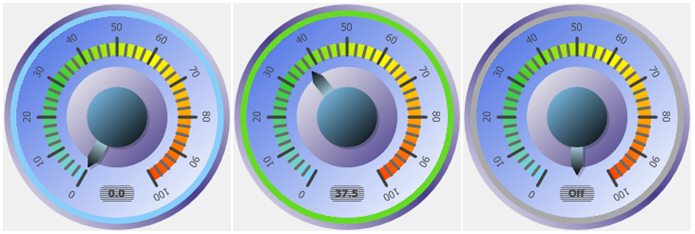
This gauge consists of the following parts: face shapes, decorators, pointer, and pointer cap.
Face shapes are the background of a gauge.

There are four shapes: three ellipses (C1GaugeEllipse) and a rectangle with rounded corners (C1GaugeRectangle).
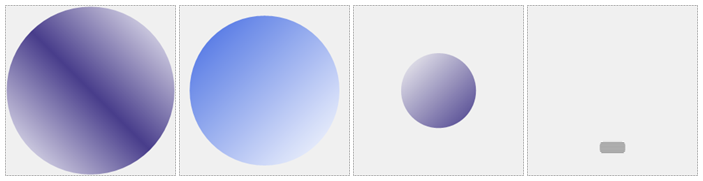
Decorators show the scale ranges, markers, and labels.
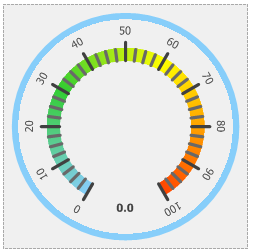
This gauge contains a range (C1GaugeRange), major and minor markers (C1GaugeMarks), scale labels (C1GaugeLabels), the bound state mark (C1GaugeSingleMark), and a label that shows the current value (C1GaugeSingleLabel).
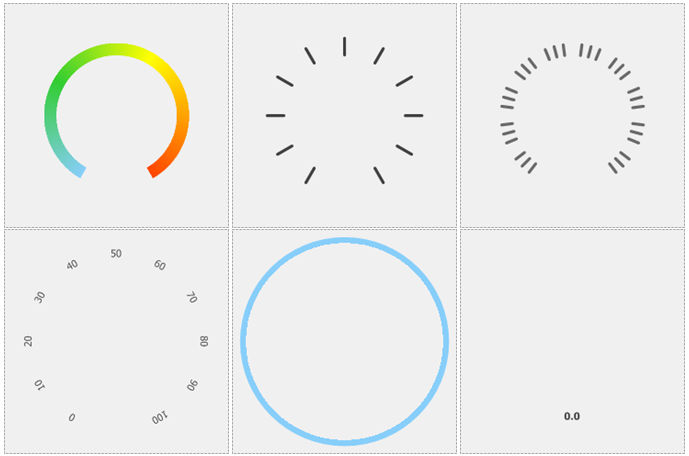
The topmost parts of this gauge are the pointer (C1GaugePointer) and the pointer cap (C1GaugeCap).