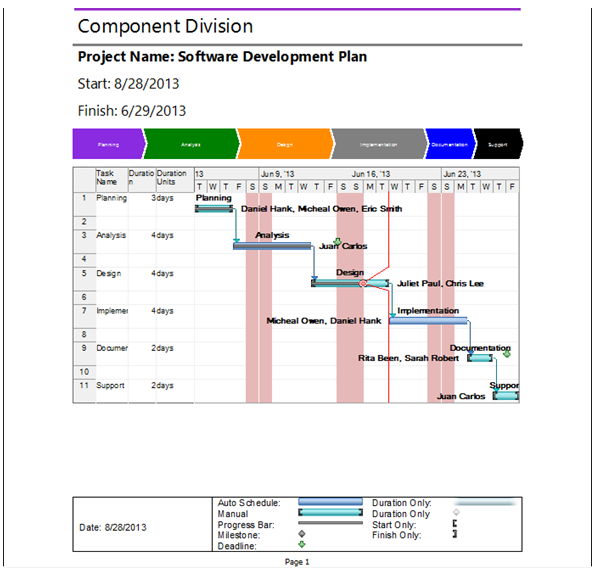- GanttView Overview
- Key Features
- QuickStart
- Design-Time Support
- Data Binding
- Working with GanttView
-
Runtime Interactions
-
Dialog Boxes
- Advanced Filter
- Bar Styles Dialog Box
- Change Working Time Dialog Box
- Grid Columns Dialog Box
- Page Setup Dialog Box
- Print Preview Dialog Box
- Progress Line Dialog Box
- Print Dialog Box
- Project Information Dialog Box
- Project Resources Dialog Box
- Style Settings Dialog Box
- Task Information Dialog Box
- Link Information Dialog Box
- Timescale Dialog Box
- Zoom Dialog Box
- toolbar
-
Dialog Boxes
- Export and Import to MSProject
- Customization
- Appearance and Styling
Print Dialog Box
The Print dialog box is used for managing printing tasks such as selecting the print style, specifying the content and font settings for the Header, Footer, and/or Legend, specifying page setup, and determining print range.
Access the Print dialog box
Click the Print button,![]() , on the GanttView Toolbar.
, on the GanttView Toolbar.
The Print dialog box appears like the following:
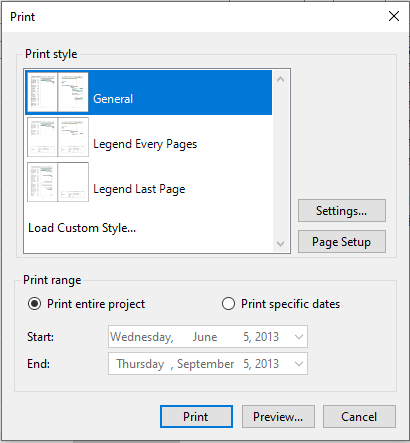
The Print dialog box consists of the Print style groupbox, Print range groupbox, Print button, Preview button, and Cancel button. The following section provides detailed explanation about these elements.
The Print Style groupbox
In the Print Style groupbox, you can select the type of print style to determine your page layout. There are 4 different print styles to choose from: General, Legend Every Pages, Legend Last Page, and Load Custom Style.
- The General layout provides the layout that only includes GanttChart. This is the default style. The General layout appears like the following:
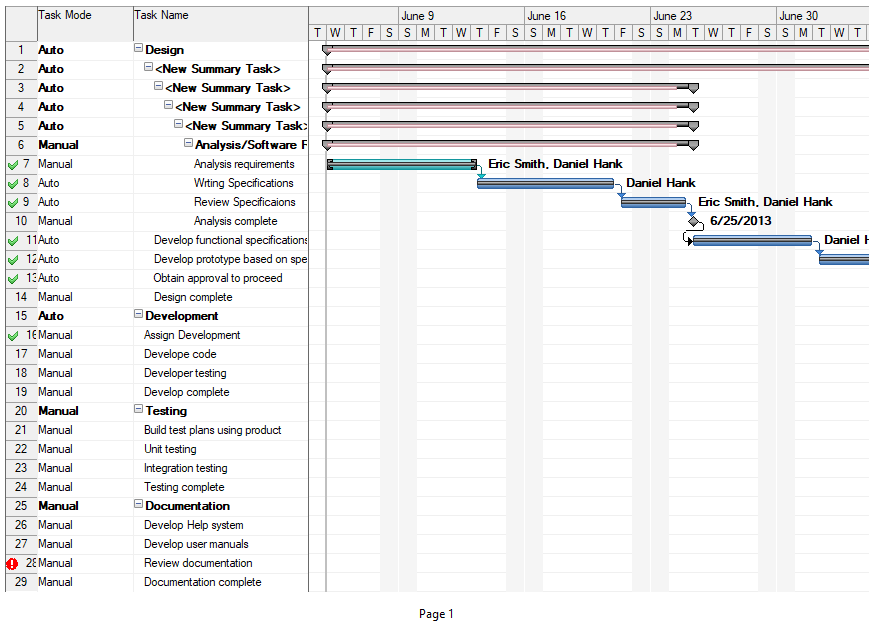
- The Legend Every Page layout includes the GanttChart and Legend on the last page. The Legend Every Page appears like the following:
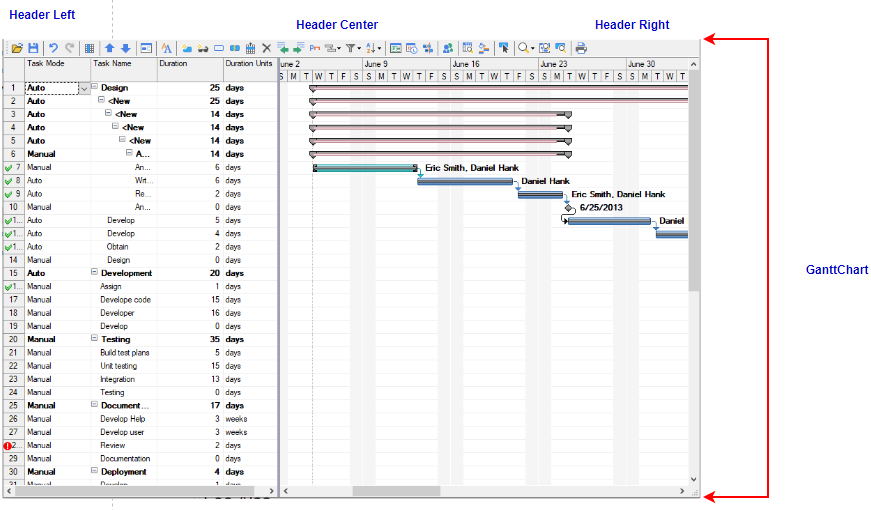
- The Legend Last Page layout include the GanttChart on every page and the Legend on the last page. The Legend Last Page layout appears like the following:
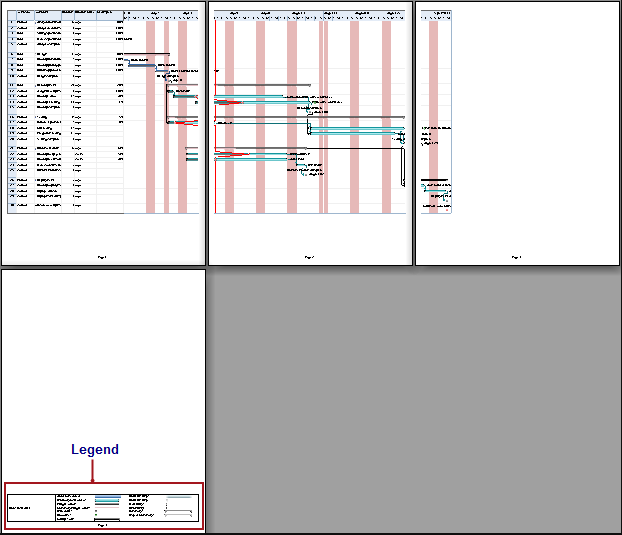
- The Load Custom Style opens the Open File dialog where you can load the custom style from the .c1d or .c1dx file.
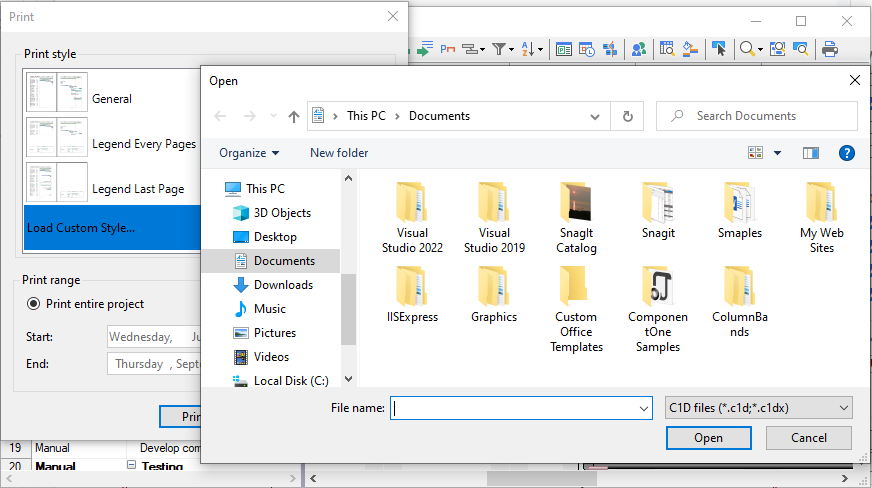
The following image illustrates the appearance of a custom print style: