Editor for WinForms Overview
Editor for WinForms lets you load, save, and edit your XHTML documents. It has been created from scratch over WebView2 which enables you to perform various word-processing operations such as text formatting, font setting and styling, spell-checking, and so on. The Editor control can be bound to the XHTML document enabling you to make changes directly to your document. It offers you the feasibility to choose from a WYSIWYG design or preview modes to edit or view your documents. Additionally, Editor provides you a built-in Office 365-based ribbon that makes editing documents very easy with formatting, styling tools, and more.
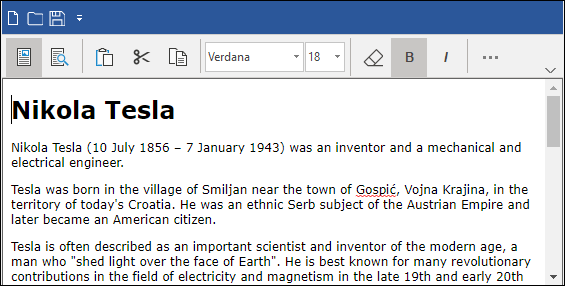
Product Samples | |
|---|---|
Product samples are located at \Documents\ComponentOne Samples\WinForms\vx.x.x\C1Editor\CS on your system, if you have installed the samples while installing WinForms Edition using ComponentOneControlPanel.exe. | |
Documentation | |
Videos | Demo Samples |


