Editor Modes
The Editor control gives you full control over the mode of editor used for opening the document. It provides the following modes for viewing the document:
| Editor Modes | Snapshots | Descriptions |
|---|---|---|
| Design Mode | 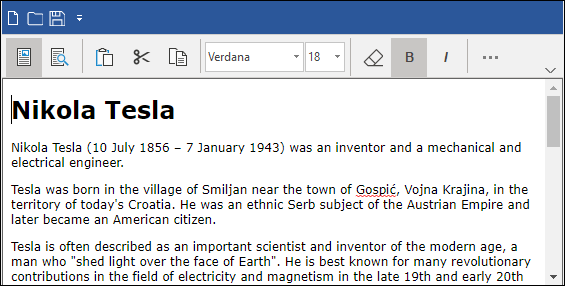 Design Mode Design Mode |
This view displays the text editor's content in a What-You-See-Is-What-You-Get (WYSIWYG) format. Here, you can add content without markup. |
| Preview Mode | 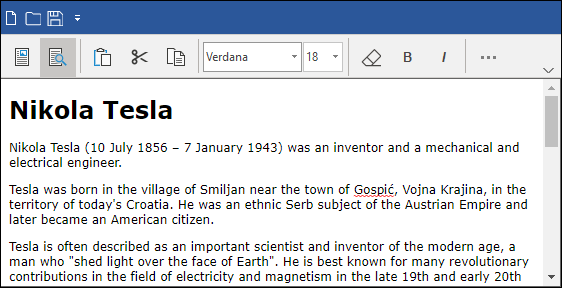 Preview Mode Preview Mode |
This mode is only for viewing the content and editing is not possible. |
By default, editing is enabled in Editor as the default view is set as design mode and the DesignEdit property is set to true. However, you can choose to view documents in preview mode by setting the DesignEdit property to false as demonstrated in the following code.
c1Editor1.DesignEdit = false;


