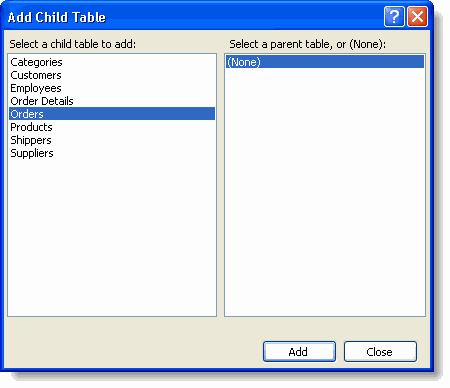Adding a Child Table Node
In This Topic
To add a child table node, complete the following steps:
- Open the C1DataView Definition Statement Builder.
- Click the Add Child Table button to open the Add Child Table dialog box.
- Select a table from the list of available tables under Select a child table to add.
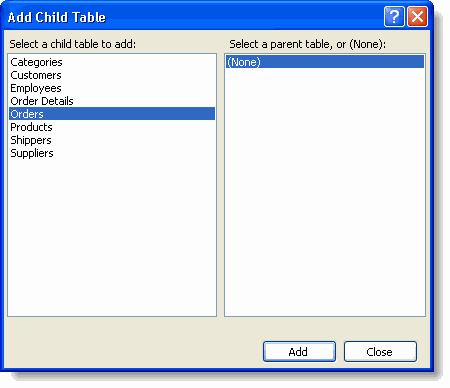
Note: The available tables in the list depend on the DataRelations in your DataSet. If specifying the initial table, all tables within the DataSet are available. If specifying a child table node for an existing table, only tables that have a relation to that table are available. Open the DataSet Designer to view table relations. For more information on relations and the DataSet Designer, see the Microsoft Visual Studio Documentation.
- Click Add, and Close.
See Also