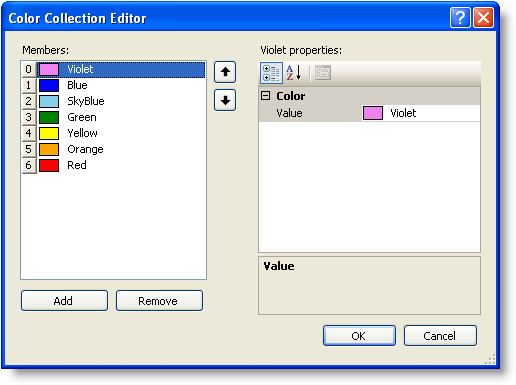- 3D Chart for WinForms Overview
- Key Features
-
3D Chart Design-Time Support
- Chart3D Smart Tag
- Chart3D Context Menu
-
Chart3D Collection Editors
- BarColor Collection Editor
- Chart3DAxis Collection Editor
- Chart3DAxisLabel Collection Editor
- Chart3DDataLabel Collection Editor
- Chart3DGroup Collection Editor
- Chart3DLabel Collection Editor
- Chart3DPoint Collection Editor
- Chart3DPointSeries Collection Editor
- Chart3DStyle Collection Editor
- Chart3D Contour Collection Editors
- 3D Chart Fundamentals
- 3D Axes
- Design-Time Tools for Creating 3D Charts
- 3D Data
- 3D Labels
- 3D Chart Elements
- 3D Contour Styles
- 3D Chart End-User Interaction
- Chart 3D for WinForms Samples
- Chart 3D for WinForms Task-Based Help
- Chart 3D for WinForms Frequently Asked Questions
Color Collection Editor
The Color Collection Editor is used for adding or removing colors in the collection.
To access the Color Collection Editor:
- Right-click on the C1Chart3D control and select Properties from its context menu.
- In the Properties window, expand the ChartGroups node, then expand the ContourStyles node and click on the ellipsis button next to the Colors property. The Color Collection Editor opens.