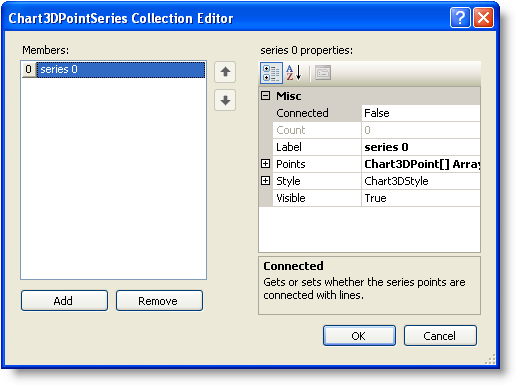- 3D Chart for WinForms Overview
- Key Features
-
3D Chart Design-Time Support
- Chart3D Smart Tag
- Chart3D Context Menu
-
Chart3D Collection Editors
- BarColor Collection Editor
- Chart3DAxis Collection Editor
- Chart3DAxisLabel Collection Editor
- Chart3DDataLabel Collection Editor
- Chart3DGroup Collection Editor
- Chart3DLabel Collection Editor
- Chart3DPoint Collection Editor
- Chart3DPointSeries Collection Editor
- Chart3DStyle Collection Editor
- Chart3D Contour Collection Editors
- 3D Chart Fundamentals
- 3D Axes
- Design-Time Tools for Creating 3D Charts
- 3D Data
- 3D Labels
- 3D Chart Elements
- 3D Contour Styles
- 3D Chart End-User Interaction
- Chart 3D for WinForms Samples
- Chart 3D for WinForms Task-Based Help
- Chart 3D for WinForms Frequently Asked Questions
Chart3DPointSeries Collection Editor
The Chart3DPointSeries Collection Editor allows the user to add or remove series for point data layout (Chart3DdataSetPoint class).
To access the Chart3DPointSeries Collection Editor:
- Right-click on the C1Chart3D control and select Properties from its context menu.
- In the Properties window, expand the ChartGroups node, then click on the ellipsis button next to the ChartGroupsCollection property. The Chart3DGroup Collection Editor opens.
- In the Chart3DGroup Collection Editor, expand the ChartData node, then set the Layout property to PointData.
- Expand the Set node, then click on the ellipsis button next to the SeriesCollection property. The Chart3DPointSeries Collection Editor opens.