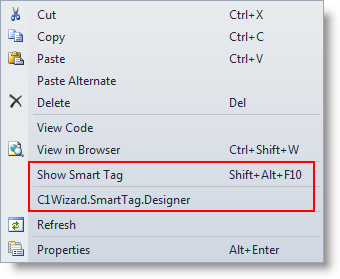In This Topic
C1Wizard has additional commands available on the context menu that Visual Studio provides for all .NET and ASP.NET controls.
Right-click anywhere on the C1Wizard control to display the context menu:
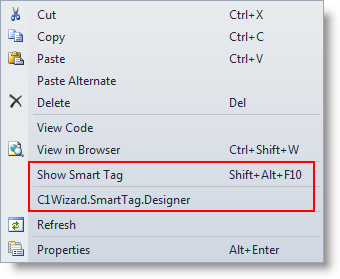
The C1Wizard context menu operates as follows:
- Show Smart Tag
Clicking Show Smart Tag opens the C1Wizard Tasks menu.
- Wizard Designer
Clicking on the Wizard Designer item opens the Wizard Designer Form where you can quickly configure C1Wizards elements without having to scroll through its Properties window. You can load and save the control's content and can add additional C1WizardSteps. For more information on the Wizard Designer Form, see C1Wizard Designer Form.
See Also