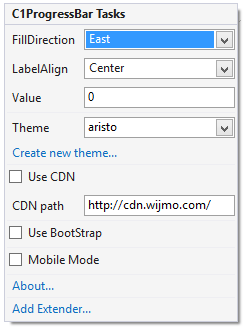In This Topic
The C1ProgressBar control includes a smart tag in Visual Studio. A smart tag represents a short-cut tasks menu that provides the most commonly used properties in C1ProgressBar.
To access the C1ProgressBar Tasks menu, click on the smart tag in the upper-right corner of the C1ProgressBar control. This will open the C1ProgressBar Tasks menu.
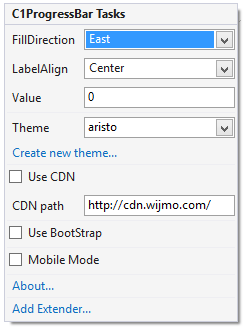
The C1ProgressBar Tasks menu operates as follows:
- FillDirection
The direction from which the progress indicator fills the progress bar.
- LabelAlign
The alignment of the progress bar's progress label.
- Value
The value of the progress indicator. This value must be somewhere between the MinValue and MaxValue property.
- Theme
The Wijmo theme for the control. You can select from one of the five built-in controls, or you may enter the location of your custom theme into this box.
- Create new theme
The Create new theme option opens ThemeRoller for Visual Studio. This allows you to customize a theme without leaving your development environment. To find more information on using ThemeRoller in your application, see ThemeRoller for Visual Studio.
- Use CDN
The Use CDN check box specifies whether you want to get the client-side reference from an online CDN.
- CDN Path
The path to the CDN files.
- Use Bootstrap
The Use Bootstrap option applies Bootstrap theming to your control. To find more information on using Bootstrap theming in your application, see Bootstrap Theming.
- About
Clicking the About item displays a dialog box, which is helpful in finding the version number of ASP.NET Web Forms Edition and online resources.
See Also