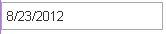In This Topic
The C1InputDate control, derived from C1InputMask, is specialized for editing the date and time. With the date-specific masked editing field, users can enter dates directly in the control, or use the UP/DOWN ARROW keys to increase/decrease the value of the current field. The following image shows a C1InputDate control:
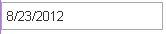
Using the DateFormat property, you can specify the following input without writing any custom validation logic in your application:
- Mask literals (characters that should appear directly in the C1InputDate control); for example, the colon (:) in time or the separator (/) in a date.
- The type of input required at a given position in the mask; for example, numeric or alphabetic.
- Custom input characters.
Key Benefits
The key benefits of C1InputDate include the following:
- C1InputDate control renders a date editor. Use the DateFormat property to set/get the date format character or pattern.
- You can set the C1InputDate control to interact with the C1Calendar control. Use the Calendar property to integrate C1InputDate with C1Calendar.
- Ability to choose a specific culture for C1InputDate, for example, English, Spanish, German, Russian, and so on. The date pattern and other aspects of date string depend on the selected Culture property. プロパティによって決まります。
- Client-side events available for you to use to increase the performance of your Web form by eliminating a postback.
See Also