Uninstall Web API
To uninstall Web API project templates, follow these steps:
Open the Control Panel using ComponentOneControlPanel shortcut on the screen.
The registration screen appears. In case you are an existing user, you can login using the registered email address and password. Alternatively, if you are a new user: Register with ComponentOne and create an account by filling the required fields.- A verification mail will be sent to your email address.
- Visit the activation link to verify your email address.
- In case you do not wish to login or register, you can proceed as an anonymous user.
Click the Web tab to view the Web API tile.
Unselect the checkbox in the Web API tile and click the Update Selected Controls button.
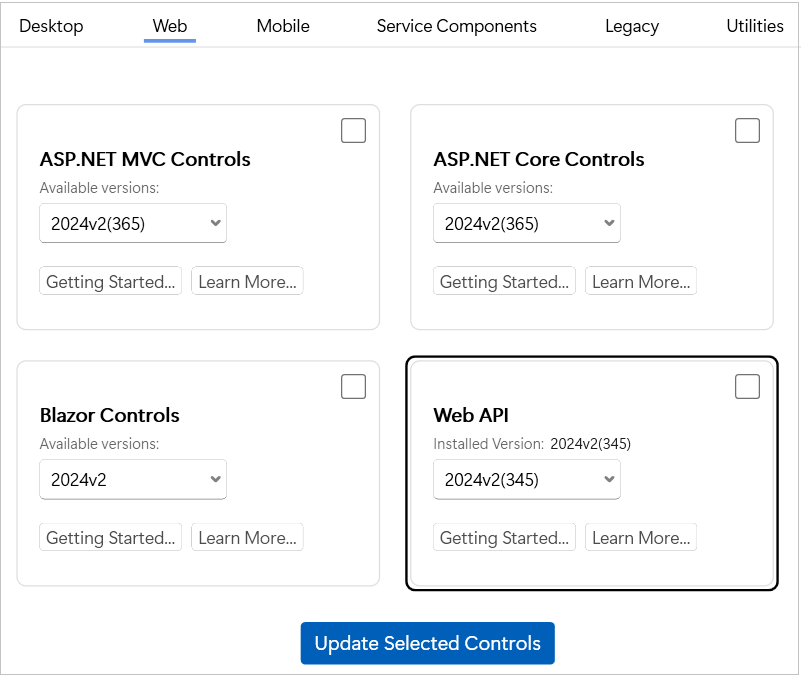
type=note
Note: The checkbox remains selected if you have already downloaded any version of Web API.After successful uninstallation, the "Installation/Uninstallation completed !!!" message appears.
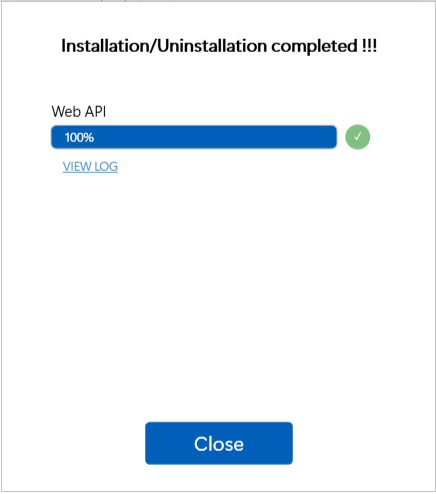
Click the Close button to complete the uninstallation of Web API.


