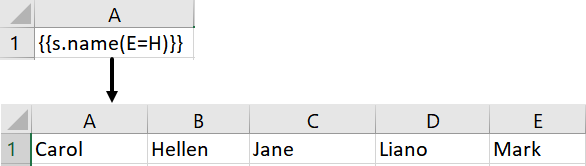Cell Expansion
The layout of a template in Excel consists of various fields, some of which are bound to a data source. The value of a bound field in a template, expands to several cells in report. For example, if you have created a field named 'Color' and bound it to the data source which contains 10 values for 'Color', the cell will expand to 10 values.
The expansion of a cell depends on the rules explained below:
Vertical Expansion
The cell values will expand vertically if the expansion property of the cell is set to vertical, that is, "E=V", as shown below. The default expansion setting is vertical, which means if you do not specify any expansion property in the cell, the cell values will expand vertically.
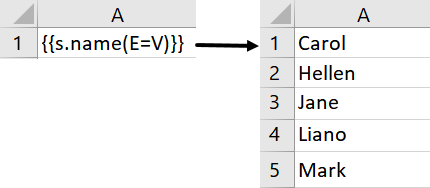
Horizontal Expansion
The cell values will expand horizontally if the expansion property of the cell is set to horizontal, that is, "E=H", as shown below: