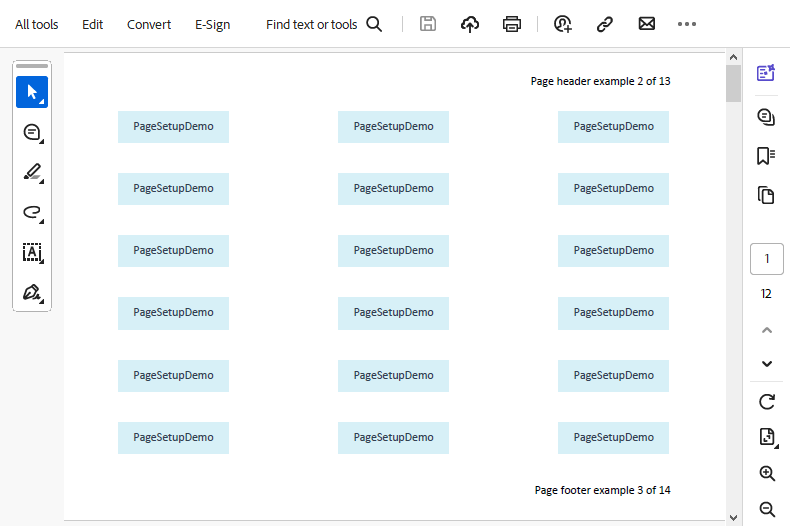- Document Solutions for Excel, .NET Edition Overview
- Key Features
- Getting Started
-
Features
- Worksheet
- Workbook
- Comments
- Hyperlinks
- Sort
- Filter
- Group
- Conditional Formatting
- Data Validations
- Data Binding
- Import Data
- Digital Signatures
- Formulas
- Custom Functions
- Shapes
- Document Properties
- Styles
- Form Controls
- Barcodes
- Themes and Colors
- Chart
- Table
- Pivot Table
- Pivot Chart
- Sparkline
- Slicer
- Logging
- Defined Names
- AI Assistant
- Templates
- Formula Reference
- File Operations
- Document Solutions Data Viewer
- API Reference
- Release Notes
Configure Page Header and Footer
In DsExcel .NET, you can use the LeftHeader property, LeftFooter property, CenterFooter property, RightHeader property, CenterHeader property, and the RightFooter property of the IPageSetup interface in order to configure header and footer for a page.
//Configure PageHeader and PageFooter
//Set header for the page
worksheet.PageSetup.LeftHeader = "&\"Arial,Italic\"LeftHeader";
worksheet.PageSetup.CenterHeader = "&P";
//Set footer graphic for the page
worksheet.PageSetup.CenterFooter = "&G";
worksheet.PageSetup.CenterFooterPicture.Filename = @"Resource\logo.png";For special settings, you can also refer to the following sections in order to customize the configuration of the header and footer of your page:
Configure First Page
If you want a different header and footer in your first page, you first need to set the DifferentFirstPageHeaderFooter property of the IPageSetup interface to true. When this is done, you can use the properties of the IPageSetup interface in order to configure the first page header and footer.
//Set first page header and footer
worksheet.PageSetup.DifferentFirstPageHeaderFooter = true;
worksheet.PageSetup.FirstPage.CenterHeader.Text = "&T";
worksheet.PageSetup.FirstPage.RightFooter.Text = "&D";
//Set first page header and footer graphic
worksheet.PageSetup.FirstPage.LeftFooter.Text = "&G";
worksheet.PageSetup.FirstPage.LeftFooter.Picture.Filename = @"Resource\logo.png";Configure Even Page
If you want a different header and footer for all the even pages, you first need to set the OddAndEvenPagesHeaderFooter property to true. When this is done, you can use the properties of the IPageSetup interface in order to configure the even page header and footer.
//Set even page header and footer
worksheet.PageSetup.OddAndEvenPagesHeaderFooter = true;
worksheet.PageSetup.EvenPage.CenterHeader.Text = "&T";
worksheet.PageSetup.EvenPage.RightFooter.Text = "&D";
//Set even page header and footer graphic
worksheet.PageSetup.EvenPage.LeftFooter.Text = "&G";
worksheet.PageSetup.EvenPage.LeftFooter.Picture.Filename = @"Resource\logo.png";Set Page and Total Page Number Calculation
DsExcel supports Addition (+) and Subtraction (-) operators for page and total page number calculations in custom page headers and footers. These operators function in all paginated outputs that respect custom headers and footers in PageSetup property of IWorksheet interface, such as PDFs and print to physical printers.
DsExcel supports the following formulas for page and total page number calculations:
Formula | Description |
|---|---|
&P+number | Prints the page number plus the specified number. |
&P-number | Prints the page number minus the specified number. |
&N+number | Prints the total number of pages plus the specified number. |
&N-number | Prints the total number of pages minus the specified number. |
!type=note
Note: “number” can be any 32-bit positive integer.
// Create a new workbook.
var workbook = new Workbook();
// Open Excel document.
workbook.Open("PageSetup Demo.xlsx");
// Access first worksheet.
IWorksheet worksheet = workbook.Worksheets[0];
// Set page headerfooter.
/* Use &P+1 to display the page number plus one.
Use &N+1 to display the total page number plus one. */
worksheet.PageSetup.RightHeader = "Page header example &P+1 of &N+1";
worksheet.PageSetup.RightFooter = "Page footer example &P+2 of &N+2";
worksheet.PageSetup.CustomPaperSize(8.5,6);
// Save workbook to a PDF document.
workbook.Save("ConfigHeaderFooterPageNumberCalc.pdf");