- Windows 7 Control Pack for WinForms Overview
- Key Features
- Windows 7 Control Pack for WinForms Quick Starts
- Windows 7 Control Pack for WinForms Components
- Design-Time Support
- Working with Windows 7 Control Pack for WinForms
- Windows 7 Control Pack for WinForms Samples
- Windows 7 Control Pack for WinForms Task-Based Help
CustomButtons Collection Editor
In the C1TaskDialog.CustomButtons Collection Editor dialog box you can add custom buttons to the dialog box and customize the text displayed next to each button. To access the CustomButtons Collection Editor, select the Edit Custom Buttons link from the C1TaskDialog control's Tasks menu, context menu, or below the Properties window, or click the ellipses button next to the CustomButtons property in the Properties window.
The CustomButtons Collection Editor appears similar to the following:
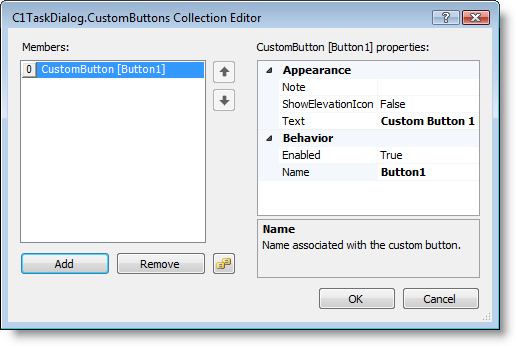
You can select an item in the Members list or, using the buttons below the list, you can add and remove buttons or copy existing buttons. For each button you can set or change the Text that appears next to the button, determine whether to show the elevation icon, add a note to add an extended text description of the button, enable or disable the button, and set or change the name of the button.
The text you set in the Note property will only be displayed if the button is set to appear like a command link and not a standard button. See Command Links for more information.


