A jump link, represented by the C1JumpLink class and inheriting from the C1JumpItem class, represents a shortcut from the jump list to an application.
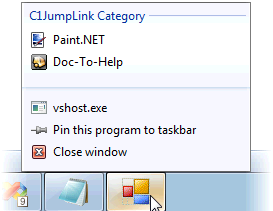
To specify the path to the .exe file you wish to link to, just set the ApplicationPath property.
A jump link be easily customized by setting a few properties. You can set the Title property to give your link a title, and you can set the IconPath and IconIndex properties to change the icon associated with the jump link. Without a title, the jump link won't appear in the jump list. However, C1JumpLink will use the application's default .ico file (if it has one) if you don't set the icon properties. The C1JumpLink class also has a CustomCategory property that allows you to group links together under headings.
You can pass arguments to any jump link by setting the Arguments property. For example, you can use the Arguments property to open a specific text file in Notepad, such as in the following example:
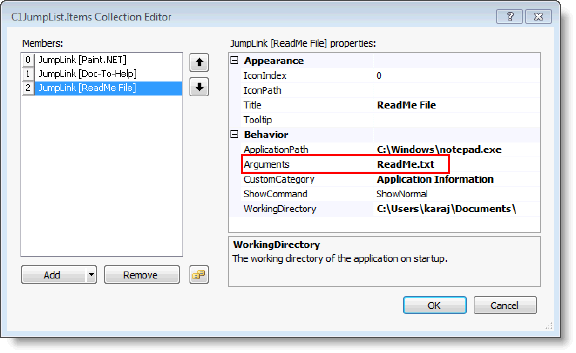
In the above example, the ReadMe.txt file resides in the working directory, C:\Users\karaj\Documents\. If you don't specify your own directory via the WorkingDirectory property, the working directory is assumed to be the directory that the running application resides in.