- TileControl for WinForms Overview
- TileControl for WinForms Key Features
- TileControl for WinForms Quick Start
- Design-Time Support
- TileControl Layout
- TileControl Behavior
- TileControl Templates
- TileControl Groups
- TileControl Tiles and Elements
-
Data Binding Overview
- Property Mapping
- Databinding Tutorial - Creating a Simple Databound TileControl
-
Databinding Tutorial - Creating a Complex Databound TileControl
- Step 1 of 8: Creating a Data Source for C1TileControl
- Step 2 of 8: Configuring a Data Connection and Data Adapter
- Step 3 of 8: Generating the Dataset
- Step 4 of 8: Preparing the Data Schema
- Step 5 of 8: Binding the Products Table to C1TileControl
- Step 6 of 8: Setting C1TileControl's Property Mappings
- Step 7 of 8: Modifying C1TileControl’s Default Template
- Step 8 of 8: Formatting the Tiles in the FormatValue Event
- TileControl for WinForms Samples
- TileControl for WinForms Task-Based Help
Step 3 of 8: Generating the Dataset
In this step you will create a dataset based on the queries you specified for the data adapters. The dataset is an instance of the DataSet class based on the corresponding XML Schema (.xsd) file that describes the class’s elements (table, columns, and constraints).
From the Data menu, choose Generate DataSet. The Generate DataSet dialog box appears.
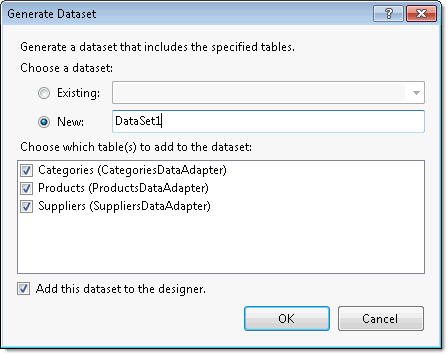
Select the New option to name the dataset Dataset1.
In the list under Choose which table(s) to add to the dataset, the Categories, Products, and Suppliers table should be selected.
Make sure the Add this dataset to the designer is selected and then click OK.
Visual Studio adds an instance of the new dataset class DataSet1 to the form.


