- Input Overview
- Key Features
- Quick Start
- Input Controls
- Placeholder
- Button Types
- Text Alignment
- Dropdown Alignment
- Data Formatting
- Data Parsing
- Data Validation
- Input Masking
- Handling Errors
- Handling Null and Empty Values
- Culture Settings
- Keyboard Navigation
- Appearance and Styling
- Themes
- Command Binding
PictureBox
Input provides various properties for customizing the appearance and styling the Input PictureBox control, so that you can generate the control as per your requirement and change the look and feel of the application you are creating.
The following image showcases styling applied to the PictureBox control.
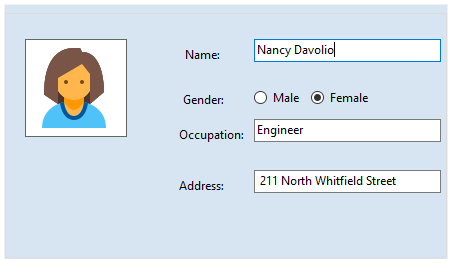
You can enrich the appearance of the PictureBox control, such as its backcolor, background image layout, border style etc by using BackColor, BorderStyle, and BackgroundImageLayout properties.
//Appearance and styling - Input PictureBox
pictureBox.BackColor = System.Drawing.SystemColors.Window;
pictureBox.BackgroundImageLayout = System.Windows.Forms.ImageLayout.Stretch;
pictureBox.BorderStyle = System.Windows.Forms.BorderStyle.FixedSingle;
pictureBox.Cursor = System.Windows.Forms.Cursors.Hand;
pictureBox.Image = Image.FromFile(@"resources\icons8-female.png");


