- FlexReport for WinForms Overview
- Key Features
- FlexReport versus other Reporting Controls
- Core Classes
- Design-Time Support
- Quick Start
- FlexReport Designer
- FlexReportDesigner Control
- Data Binding
- Load Reports
- Create Reports
- Sections of FlexReport
- Fields and Custom Fields
- Modifying the Fields
- Parameters
- VBScripting with ExpressionEditor
- Filtering Data
- Grouping Data
- Sorting Data
- Customize Reports
- Styling the Reports
- Export Reports
- Preview and Print Reports
- Deployment
- FlexViewer
Export to PDF/A
A FlexReport can be exported to a PDF format that is in compliance with the PDF/A standards. PDF/A is commonly used for creating invoices, brochures, manuals or research reports, and storing the reports in PDF/A formats. It enables export of JPEG2000 Images, provisions for digital signatures, and support for embedded fonts.
The steps to export to PDF/A format using FlexReportDesigner are as follows:
Run FlexReportDesigner application.
Open the report.
Click File|Export OR Click Preview and from Export group, select PDF/A from the PDF icon's drop-down. The Export Report to File dialog box opens.
Specify the File name. Save as type is by default PDF/A (*.pdf).
Click Save. The Save as PDF dialog box opens.
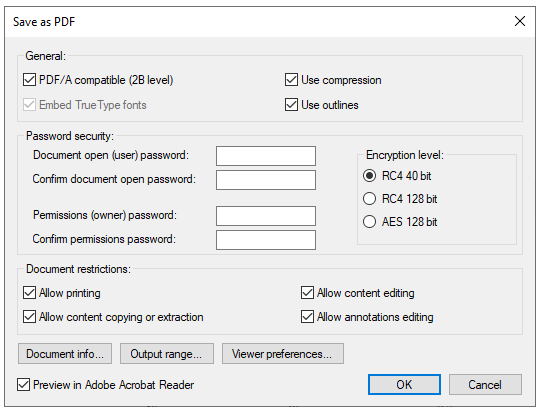
Fill the dialog box and then click OK. Your exported PDF/A document opens in the PDF reader installed on your computer.
You have successfully exported your report that is in compliance with the PDF/A standards!


