Themes
You can customize the appearance of the DataFilter and FilterEditor controls using C1Themes. C1Themes makes it easy to style your controls with many built-in themes which can be set using the c1ThemeController component and an easy to use theme designer, c1ThemeDesisgner, that lets you create your own themes or modify the existing ones.
C1Themes provides c1ThemeController component which loads and manages visual themes and applies them to forms and controls. You can simply drag and drop the c1ThemeController on your form and use the built-in themes to style your control. For example, Material, MaterialDark, Office2016Green, etc. are some available built-in themes. In addition, C1Themes also allows you to create custom theme using c1ThemeDesigner and apply it on your control.
The following GIF shows different themes getting applied on the DataFilter control.
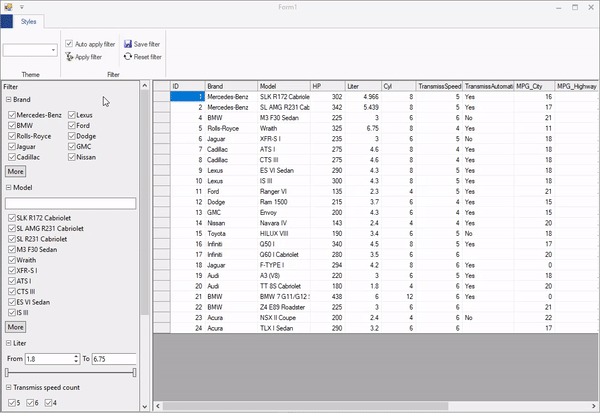
To apply a built-in theme to the DataFilter control, follow these steps:
Drag and drop the c1ThemeController and C1DataFilter controls on the form.
Observe: c1ThemeController is added to the Component tray.
Right-click the C1DataFilter control and select Properties from the context menu.
In the Properties window, click the dropdown next to the Theme on c1ThemeController1 property and select a theme from the ComponentOne themes list.
You can use the similar approach to apply built-in-theme to FilterEditor control.
You can also create custom themes and modify the existing themes using the C1ThemeDesigner app that gets installed on installing ComponentOne WinForms Edition. For more information on loading and applying themes to your control, see Themes for WinForms.
Note: The C1Themes class is only available for the DataFilter control in .NET Framework.


