Data-Binding
Binding a control with a data source gives you the ability to communicate and even update the underlying data through the control. Data binding in DateEdit helps to establish a connection between the user interface of the control and the data it displays.
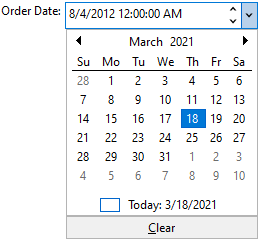
The DateEdit control can be bound to a data source using the DataSource property of the C1DropDownEditorBase class. You can specify the field to be bound to the control using the DataMember property.
// Create a datasource
dt = new DataTable();
string command = "SELECT * from invoices";
OleDbDataAdapter da = new OleDbDataAdapter(command,GetConnectionString());
da.Fill(dt);
bSource = new BindingSource();
bSource.DataSource = dt;
// Bind the DateEdit control to datasource
dateEdit.DataSource = bSource;
dateEdit.DataMember = "OrderDate";


