Step 1: Setting Up the Project
To set up the project and add the C1BarCode control to the form, complete the following steps:
Create a new .NET project.
From the Toolbox, add the following controls:
- C1BarCode
- ComboBox (to contain the list of barcodes available in C1BarCode control)
- TextBox (to enter the text for observing barcodes)
- Label (add three labels for displaying name of the above controls)
You will notice that on adding C1BarCode control, C1.Win.BarCode and C1.Win assemblies get added to the References folder in the project. If you do not see C1BarCode control in your Toolbox, do the following:
- In Toolbox, right-click a tab and select Choose Items option to open the Choose Toolbox Items wizard.
- Click Browse. Navigate through the default installation path: C:\Program Files (x86)\ComponentOne\WinForms Edition\bin\v4.0, select C1.Win.BarCode.4 dll, and then click OK.
Click the ComboBox and in the Properties window, rename it as cbCodeType.
Set the Text property of the three Label controls as Code Type, Text, and BarCode, respectively. Place the controls on the form as shown.
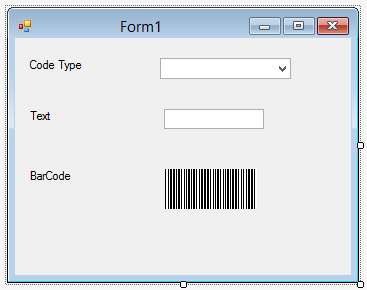
You have just completed the first step toward creating a simple application on BarCode for WinForms.


