A sliding menu is a type of menu that is used primarily on smartphone devices. Instead of having a submenu fly out when the user clicks or hovers over a menu item, submenus will slide into view, replacing the previous menu.
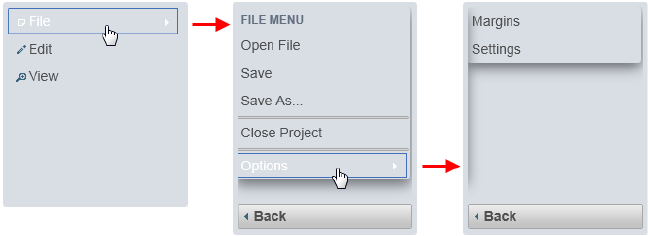
Note that the above picture shows a "Back" button on the two submenus. A sliding menu, by default, will apply a "Back" navigation button to your submenus. If you'd like, you can change the string of the "Back" button by setting the C1Menu control's BackLinkText property.
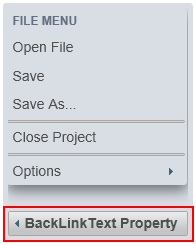
You may also use breadcrumb navigation in lieu of the "Back" button by setting the C1Menu control'sBackLink property to False.