The CompositeChartSeries Collection Editor allows the user to add/remove selected add or remove CompositeChartSeries members to the C1CompositeChart control. Once a CompositeChartSeries member is added you can modify its properties.
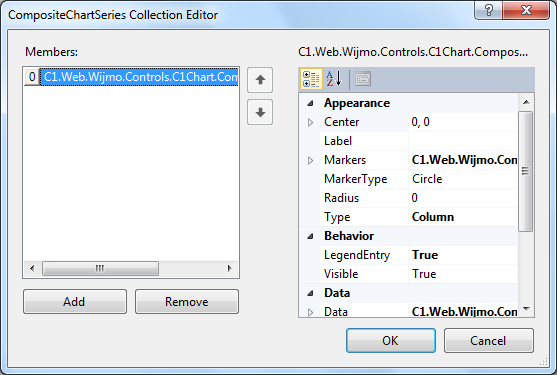
To access the CompositeChartSeries Collection Editor: