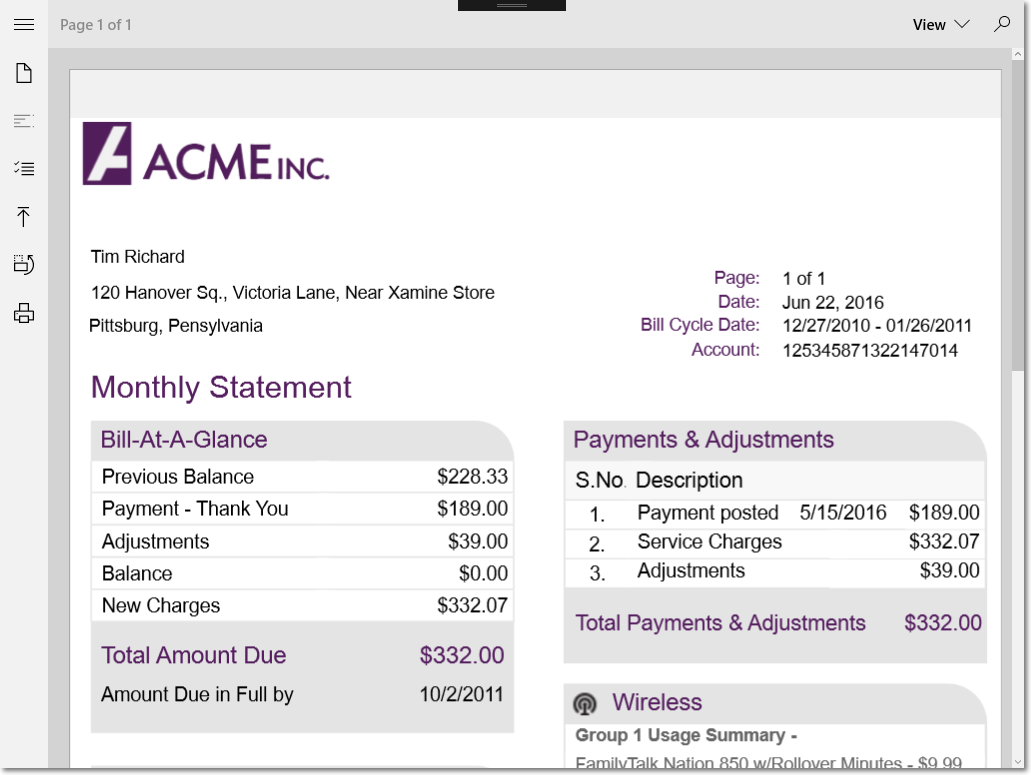To render a report, you need to load the report first. Once the report definition has been created, a data source is defined, and the report definition is loaded, you can render the report to the FlexViewer control.
To preview the report in FlexViewer control, use the following code: