C1FlexGrid supports cell editing through an easy-to-use interface for the Windows Store. The editing is not inline as it would be in a Web or desktop application, but rather in a separate pop-up perfect for the touch interface. Double-click or tap on the cell you wish to edit to begin editing. The cell will appear as in the following image:
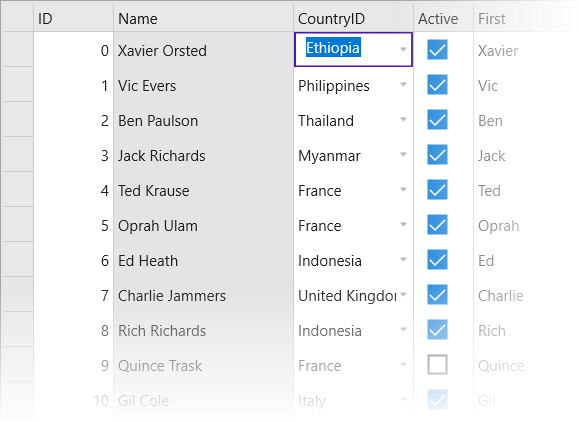
Custom Editors
The C1FlexGrid provides two single built-in editors: a checkbox for Boolean values and the C1FlexComboBox that extends a regular TextBox with auto-complete capability and list selection as described above.
You can create and use your own editors using the same mechanisms used to create custom cells that were described earlier in this document: