- Introduction
- Report Readers
- Report Authors
- DevOps
-
Developers
- Quick Start
- Breaking Changes
- ActiveReports Version Compatibility and Migration
- License ActiveReports
- Configure ActiveReports Using Code
-
Work with Reports using Code
- Visual Studio Integrated Designer
- Page/RDLX Report
-
Section Report
- Create a Report or Load an Existing Report
- Bind a Section Report to Data
- Save Section Reports
- Change Ruler Measurements
- Modify Printer Settings
- Insert or Add Report Pages
- Save and Load RDF Files
- Work with Subreports
- Draw on the Canvas of Rendered Report
- Work with Code-based Section Reports
- Optimize Section Reports
- Custom Properties in Chart
- Report Parts
- Create Designer and Viewer Applications
- Extensibility in ActiveReports
- External Customizations in ActiveReports
- Export Reports
- Print Reports
- Plugins Development
- Samples
- Troubleshooting
Subreports with Run-Time Data Sources
ActiveReports allows Section Reports to contain any number of child reports using the Subreport control. Child reports, or subreports, are executed each time the parent section (i.e. the section in which the Subreport control is placed) is processed. This tutorial illustrates how to modify the subreport record source from the data in the parent report to retrieve the correct information.
Create Report
- In Visual Studio, create a new Windows Forms App (.NET Framework) project and click Next.
- In the Configure your new project dialog, type a name for your project, set Framework to .NET Framework 4.7 and click Create.
- From the Project menu, select Add New Item.
- In the Add New Item dialog that appears, select ActiveReports 19 Code-Based Report and in the Name field, rename the file as rptMain.
- Click the Add button to open a new Section Report in the designer.
- From the Project menu, select Add New Item.
- In the Add New Item dialog that appears, select ActiveReports 19 Code-Based Report and in the Name field, rename the file as rptSub.
- Click the Add button to open a second new Section Report in the designer.
Connect the Parent Report (rptMain) to a Data Source
On the detail section band, click the Data Source Icon.
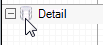
In the Report Data Source dialog that appears, from the OLE DB tab, create a data source connection.
Once the connection string field is populated, in the Query field, enter the following SQL query.
SELECT * FROM CategoriesClick OK to save the data source and return to the report design surface.
Design Report Layout for the Parent Report (rptMain)
In the Report Explorer, select the report and in the Properties window, set the PrintWidth property to 5.75.
On the design surface, select the detail section and in the Properties window, set the CanShrink property to True to eliminate white space.
From the toolbox, drag a Label control onto the pageHeader section and in the Properties window, set the properties as follows.
Property Name Property Value Name lblProductsbyCategory Text Products by Category From the toolbox, drag the following controls onto the detail section and in the Properties window, set the properties as follows.
Property Name Property Value TextBox1 Name txtCategoryID1 Data Field CategoryID Visible True TextBox2 Name txtCategoryName1 Data Field CategoryName Label1 Name lblCategoryName Text CategoryName: Label2 Name lblProducts Text Products: Subreport Name SubReport1
Design Report Layout for the Child Report (rptSub)
On the design surface, select the detail section and in the Properties window, set the following properties.
Property Name Property Value CanShrink True BackColor AliceBlue type=info
Tip: Even if you do not want colors in your finished reports, using background colors on subreports can help in troubleshooting layout issues.
On the design surface, right-click the pageHeader or pageFooter section and select Delete. Subreports do not render these sections, so deleting them saves processing time.
From the toolbox, drag a TextBox control to the detail section and in the Properties window, set the following properties.
Property Name Property Value DataField ProductName Name txtProductName Text Product Name
Add Code to Create an Instance of the Subreport
Design Report Layout for the Child Report (rptSub)
On the design surface, select the detail section section and in the Properties panel, set the BackColor to 'White Smoke'
type=info
Tip: Even if you do not want colors in your finished reports, using background colors on subreports can help in troubleshooting layout issues.
On the design surface, right-click the pageHeader or pageFooter section and select Delete. Subreports do not render these sections, so deleting them saves processing time.
From the toolbox, drag the following controls to the detail section and in the Properties panel, set the properties as follows.
Property Name Property Value TextBox1 DataField ProductName Name txtProductName TextBox2 DataField UnitPrice Name txtUnitPrice OutputFormat $#,##0.00 (or select Currency in the dialog)
Add Code to Create a new instance of the Child Report (rptSub)
type=warning
Warning: Do not create a new instance of the subreport in the Format event. Doing so creates a new subreport each time the section Format code is run, which uses a lot of memory.
VB Code:
- Right-click the design surface of rptMain and select View Code.
- At the top left of the code view of the report, click the drop-down arrow and select (rptMain Events).
- At the top right of the code window, click the drop-down arrow and select ReportStart. This creates an event-handling method for the ReportStart event.
- Add code to the handler to create an instance of rptSub.
The following example shows what the code for the method looks like.
Private rpt As rptSub
Private childDataSource As New GrapeCity.ActiveReports.Data.OleDBDataSource()
rpt = New rptSub()
C# Code:
- Click in the gray area below rptMain to select it.
- Click the events icon in the Properties panel to display available events for the report.
- Double-click ReportStart. This creates an event-handling method for the report's ReportStart event.
- Add code to the handler to create a new instance of rptSub.
The following example shows what the code for the method looks like.
private rptSub rpt;
private GrapeCity.ActiveReports.Data.OleDBDataSource childDataSource = new GrapeCity.ActiveReports.Data.OleDBDataSource();
rpt = new rptSub();
Add Code to Assign a Data Source for the Child Report {rptSub)
Back in design view of the Parent report (rptMain), double-click the detail section. This creates the Detail_Format event handler.
Add code to the handler to:
- Set the connection string for the OleDBDataSource for the subreport
- Set the SQL query for the new data source and pass in the current record's CategoryID
- Set the data source of the subreport to the data source
- Assign rptSub to the SubReport control
The following example shows what the code for the method looks like.
childDataSource.ConnectionString = CType(Me.DataSource, GrapeCity.ActiveReports.Data.OleDBDataSource).ConnectionString childDataSource.SQL = "SELECT * FROM Products WHERE CategoryID = " + Me.txtCategoryID1.Value.ToString rpt.DataSource = childDataSource SubReport1.Report = rptchildDataSource.ConnectionString = ((GrapeCity.ActiveReports.Data.OleDBDataSource)this.DataSource).ConnectionString; childDataSource.SQL = "SELECT * FROM Products WHERE CategoryID = " + this.txtCategoryID1.Value.ToString(); rpt.DataSource = childDataSource; SubReport1.Report = rpt;Preview the report
Click the preview tab to view the report at design time.




