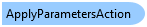
Create a simple Windows Forms application that loads a report containing ApplyParameters (see Load Reports on how to create a Windows Forms application and preview a report in the Viewer).
Add an Action event handler for the Viewer control and make the handler method look like the code in the example below.
| C# |
Copy Code
|
|---|---|
private void Viewer1_Action(object sender, GrapeCity.ActiveReports.Viewer.Win.Viewer.ActionEventArgs e) { if (e.Action is GrapeCity.Viewer.Common.Model.Interactivity.ApplyParametersAction action) { foreach (var parameter in action.Parameters) { string values = string.Join(Environment.NewLine + " ", parameter.Values.Select(value => value?.ToString())); MessageBox.Show($"Parameter:{Environment.NewLine} {parameter.Name}{Environment.NewLine}Values:{Environment.NewLine} {values}"); } } } |
|
| VB.NET |
Copy Code
|
|---|---|
Private Sub Viewer1_Action(sender As Object, e As GrapeCity.ActiveReports.Viewer.Win.Viewer.ActionEventArgs) Handles Viewer1.Action
Dim action As GrapeCity.Viewer.Common.Model.Interactivity.ApplyParametersAction
action = e.Action
If action IsNot Nothing Then
For Each parameter In action.Parameters
Dim values As String
values = String.Join(Environment.NewLine + " ", parameter.Values.Select(Function(value) value?.ToString()))
MessageBox.Show($"Parameter:{Environment.NewLine} {parameter.Name}{Environment.NewLine}Values:{Environment.NewLine} {values}")
Next parameter
End If
End Sub
|
|
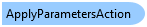
System.Object
GrapeCity.Viewer.Common.Model.Interactivity.ApplyParametersAction