- Formula Reference
- Contacting Us
- Getting Technical Support
- Formula Overview
-
Formula Functions
- Functions A to C
- Functions D to G
-
Functions H to L
- HARMEAN
- HBARSPARKLINE
- HEX2BIN
- HEX2DEC
- HEX2OCT
- HISTOGRAMSPARKLINE
- HLOOKUP
- HOUR
- HSTACK
- HYPERLINK
- HYPGEOM.DIST
- HYPGEOMDIST
- IF
- IFERROR
- IFNA
- IFS
- IMABS
- IMAGE
- IMAGINARY
- IMARGUMENT
- IMCONJUGATE
- IMCOS
- IMCOSH
- IMCOT
- IMCSC
- IMCSCH
- IMDIV
- IMEXP
- IMLN
- IMLOG10
- IMLOG2
- IMPOWER
- IMPRODUCT
- IMREAL
- IMSEC
- IMSECH
- IMSIN
- IMSINH
- IMSQRT
- IMSUB
- IMSUM
- IMTAN
- INDEX
- INDIRECT
- INFO
- INT
- INTERCEPT
- INTRATE
- IPMT
- IRR
- ISBLANK
- ISERR
- ISERROR
- ISEVEN
- ISFORMULA
- ISLOGICAL
- ISNA
- ISNONTEXT
- ISNUMBER
- ISO.CEILING
- ISODD
- ISOMITTED
- ISOWEEKNUM
- ISPMT
- ISREF
- ISTEXT
- JIS
- KURT
- LAMBDA
- LARGE
- LCM
- LEFT
- LEFTB
- LEN
- LENB
- LET
- LINEST
- LINESPARKLINE
- LN
- LOG
- LOG10
- LOGEST
- LOGINV
- LOGNORM.DIST
- LOGNORM.INV
- LOGNORMDIST
- LOOKUP
- LOWER
- Functions M to Q
- Functions R to S
- Functions T to Z
LAMBDA
This function can be used to create custom, reusable functions and call them by a desired name. You can create functions for commonly used formulas and effectively add your own functions.
Syntax
LAMBDA([parameter1, parameter2, …,] calculation)
Argument
This function has the following arguments:
| Argument | Description |
|---|---|
| parameter | [Optional] A value that you want to pass to the function, such as a cell reference, string or number. You can enter up to 253 parameters. |
| calculation | [Required] The formula you want to execute and return as the result of the function. It must be the last argument and it must return a result. |
Remarks
- If an incorrect number of parameters or more than 253 parameters are provided to a LAMBDA function, it returns a #VALUE! error
- If you call a LAMBDA function from within itself and the call is circular, it returns a #NUM! error
- If you create a LAMBDA function in a cell without also calling it from within the cell, it returns a #CALC! error
- It is not advisable to use a period (.) in a parameter name
Data Types
The concise format returns a text value, whereas the strict format returns an array of the same size and shape as the input.
Examples
The following sample code show the basic usage of LAMBDA function.
IWorkbook workbook = fpSpread1.AsWorkbook();
workbook.Names.Add("HEAD", "LAMBDA(str, IF(str=\"\",\"error: HEAD of empty string\",LEFT(str,1)))");
workbook.Names.Add("TAIL", "LAMBDA(str, IF(str=\"\",\"error: TAIL of empty string\",RIGHT(str,LEN(str)-1)))");
workbook.Names.Add("REVERSE", "LAMBDA(str,IF(str=\"\",\"\",REVERSE(TAIL(str))&HEAD(str)))");
IWorksheet sheet1 = workbook.Worksheets[0];
sheet1.Cells["A1"].Value = 12345;
sheet1.Cells["B1"].Formula2 = "HEAD(A1)";
sheet1.Cells["C1"].Formula2 = "TAIL(A1)";
sheet1.Cells["D1"].Formula2 = "REVERSE(A1)";
sheet1.Cells["B2:D2"].Formula2 = "FORMULATEXT(B1)";
sheet1.Cells["F1"].Formula2 = "LAMBDA(x, x+122)(1)";
The output of above code will look like below:
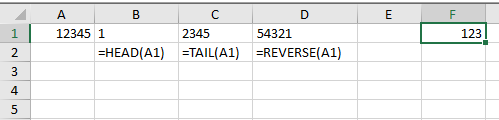
Version Available
This function is available in product version 15 or later.
Lambda Helper Functions
Spread also supports seven new LAMBDA helper functions. These functions help in the authoring of re-usable LAMBDA functions and also serve as stand-alone functions themselves. For more information, refer:


