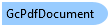
The object model provided by this class follows the PDF 1.7 Reference specification.
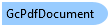
To create a PDF document, create an instance of the GcPdfDocument class.
Two approaches are possible for adding content and saving the document:System.Object
GrapeCity.Documents.Pdf.GcPdfDocument