- Document Solutions for Imaging Overview
- Key Features
- Getting Started
- Product Architecture
-
Features
- Create Image
- Load Image
- Save Image
- Work with GIF files
- Work with TIFF Images
- Work with ICO files
- Work with SVG Files
- Work with WebP Files
- Process Image
- Apply Effects
- Layouts
- Complex Graphic Layouts
- Tables
- Work with Image Colors
- Transparency Mask
- Work with Graphics
- Work with Text
- Work with Exif Metadata
- Render HTML to Image
- Render Using Skia Library
- Document Solutions Image Viewer
- Samples
- API Reference
- Release Notes
Add Shadow
DsImaging provides ApplyGaussianBlur and ToShadowBitmap methods in GrayscaleBitmap class. These methods make the process of drawing an image with a shadow easier and more straightforward. The ApplyGaussianBlur method accepts the borderColor, radius, and borderMode arguments. The ToShadowBitmap method simplifies moving a transparency mask from GrayscaleBitmap to a GcBitmap, and has the ability to pass the shadowColor and opacity factor. Also, the ToShadowBitmap always treats the GrayscaleBitmap as a transparency mask, even if it was created from any color channel (not necessarily the alpha channel).
To add a shadow to an image:
Draw an image with some shapes and text.
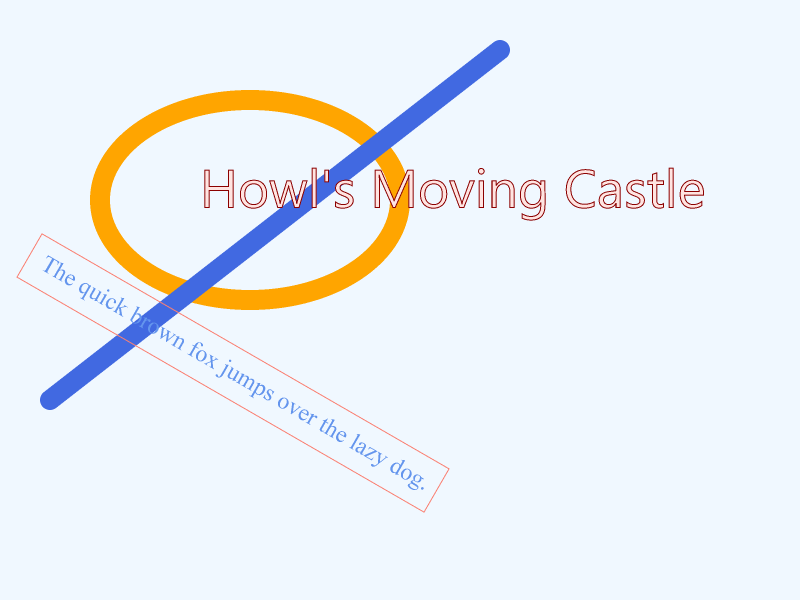
// Initialize GcBitmap. using var bmp = new GcBitmap(800, 600, false); // Draw an image. using (var g = bmp.CreateGraphics(Color.AliceBlue)) { Draw(g, 0, 0); } // Save the image without a shadow. bmp.SaveAsPng("WithoutSahdow.png"); static void Draw(GcGraphics g, float offsetX, float offsetY) { // Define the transformation matrix. var baseT = Matrix3x2.CreateTranslation(offsetX, offsetY); g.Transform = baseT; // Draw an ellipse. g.DrawEllipse(new RectangleF(100, 100, 300, 200), new Pen(Color.Orange, 20f)); // Draw a line. g.DrawLine(new PointF(50, 400), new PointF(500, 50), new Pen(Color.RoyalBlue, 20f) { LineCap = PenLineCap.Round }); // Draw strings. g.DrawString("Shadow", new TextFormat { FontName = "Segoe UI", FontSize = 40, ForeColor = Color.MistyRose, StrokePen = new Pen(Color.DarkRed, 1f) }, new PointF(200, 150)); g.Transform = Matrix3x2.CreateRotation((float)(Math.PI / 6)) * (Matrix3x2.CreateTranslation(50, 250) * baseT); g.DrawString("The shadow is added to both text and shapes.", new TextFormat { FontName = "Times New Roman", FontSize = 18, ForeColor = Color.CornflowerBlue }, new PointF(0, 0)); // Draw a rectangle. g.DrawRectangle(new RectangleF(-15, -10, 470, 50), new Pen(Color.Salmon, 1f)); }Draw the image on a transparent background with an offset for the shadow.
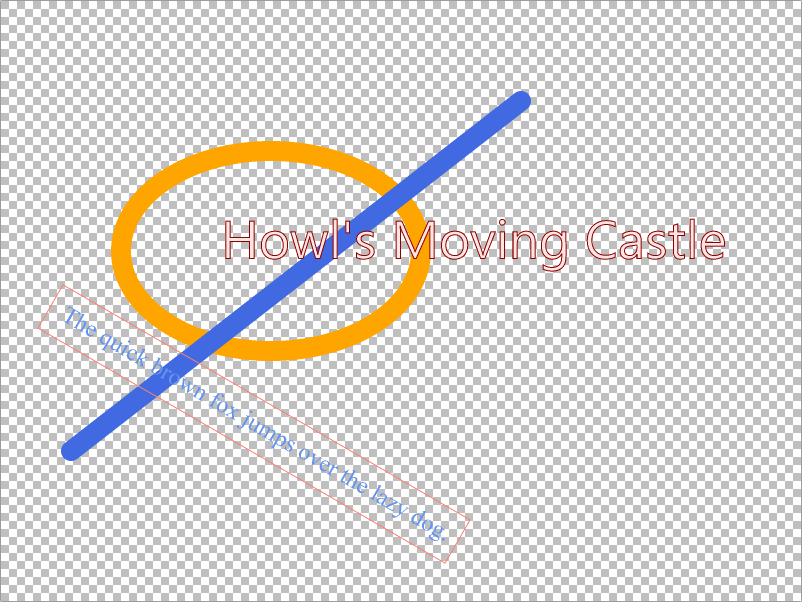
// Draw the image to the transparent background with an offset for shadow. using (var g = bmp.CreateGraphics(Color.Transparent)) { Draw(g, 20, 50); }Extract the alpha channel from GcBitmap to a GrayscaleBitmap.
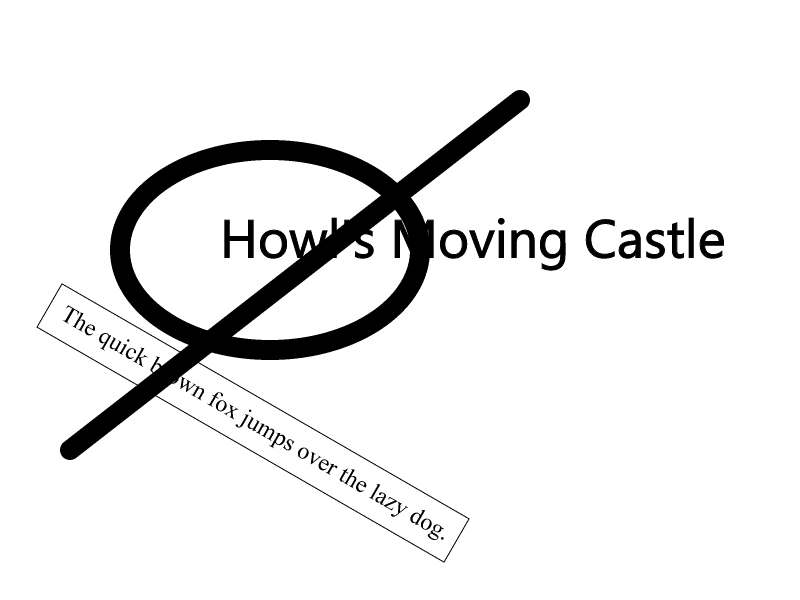
// Extract the alpha channel from GcBitmap to a GrayscaleBitmap. using var gs = bmp.ToGrayscaleBitmap(ColorChannel.Alpha);Apply some blur to the GrayscaleBitmap using the ApplyGaussianBlur method.

// Apply some blur to GrayscaleBitmap. gs.ApplyGaussianBlur(9);Convert the transparency mask from GrayscaleBitmap to GcBitmap, filling the opaque pixels with the shadow color. Draw the transparency mask into the same bitmap using the ToShadowBitmap; there is no need to create another GcBitmap instance.

// Convert the transparency mask from GrayscaleBitmap to GcBitmap. Apply an additional opacity factor. gs.ToShadowBitmap(bmp, Color.CadetBlue, 0.4f);Substitute the transparent background with an opaque background color.

// Substitute the transparent background with an opaque background color. bmp.ConvertToOpaque(Color.AliceBlue);Draw the main image onto the shadow image and save the image.

// Draw the main image. using (var g = bmp.CreateGraphics()) { Draw(g, 0f, 0f); } // Save the image with a shadow. bmp.SaveAsPng("WithSahdow.png");


