- Document Solutions for Excel, .NET Edition Overview
- Key Features
- Getting Started
- Features
- Templates
- Formula Reference
-
File Operations
- Import and Export .xlsx Document
-
Export to PDF
- Configure Fonts and Set Style
- Customize Border Style
- Export Pivot Table Styles And Format
- Export Shapes
- Export Vertical Text
- Shrink To Fit With Text Wrap
- Control Pagination
- Working With Page Setup
- Support Security Options
- Support Document Properties
- Adjust Column Width and Row Height
- Export Charts
- Export Slicers
- Export Barcodes
- Export Signature Lines
- Export Form Controls to Form Fields
- Support Sheet Background Image
- Support Background Color Transparency
- Control Image Quality
- Track Export Progress
- Export to HTML
- Import and Export CSV File
- Import CSV File with Custom Parser
- Import and Export CSV File with Delimiters
- Import and Export SpreadJS Files
- Import and Export Macros
- Import and Export Excel Templates
- Import and Export OLE Objects
- Convert to Image
- Import and Export Excel Options
- Document Solutions Data Viewer
- API Reference
- Release Notes
Export Form Controls to Form Fields
Sometimes you need the Excel form containing form controls as an interactive PDF form (or AcroForms). Form controls are objects that can be added to a worksheet to enable interaction with a cell or a data range available in the worksheet. With FormFields property of PdfSaveOptions class, DsExcel allows you to export the form controls as form fields to the PDF document, which will be interactive for the user.
Refer to the following example code to export Excel form controls as PDF form fields:
// Initialize Workbook.
var workbook = new Workbook();
// Create worksheet.
IWorksheet ws = workbook.Worksheets["Sheet1"];
// Add three checkboxes.
var checkBox1 = ws.Controls.AddCheckBox(62.4, 16.8, 69, 19.2);
checkBox1.Value = false;
var checkBox2 = ws.Controls.AddCheckBox(62.4, 36.6, 69, 19.2);
checkBox2.Value = true;
var checkBox3 = ws.Controls.AddCheckBox(62.4, 57, 69, 19.2);
checkBox3.Value = false;
// Add dropdown.
var dropDown = ws.Controls.AddDropDown(28.8, 81.8, 103.8, 31.4);
dropDown.PrintObject = true;
dropDown.Items.Add(new DropDownItem("Item 1"));
dropDown.Items.Add(new DropDownItem("Item 2"));
dropDown.Items.Add(new DropDownItem("Item 3"));
dropDown.SelectedIndex = 0;
// Add listbox.
var lstBox1 = ws.Controls.AddListBox(51.6, 134.2, 135, 99.6);
for (int i = 0; i < 6; i++)
{
lstBox1.Items.Add(new ListBoxItem("Item " + (i + 1)));
}
lstBox1.SelectedIndex = 2;
// Add option button groups.
ws.Controls.AddGroupBox(234.2, 8.4, 222.6, 138.6);
ws.Controls.AddOptionButton(261.2, 29.4, 71.4, 16.8);
ws.Controls.AddOptionButton(267.8, 70.8, 71.4, 16.8);
ws.Controls.AddOptionButton(275.6, 111.6, 71.4, 16.8);
ws.Controls.AddGroupBox(244.4, 187.6, 176.4, 143.4);
ws.Controls.AddOptionButton(274.4, 216.6, 71.4, 16.8);
ws.Controls.AddOptionButton(279.8, 255, 71.4, 16.8);
ws.Controls.AddOptionButton(286.4, 295.2, 71.4, 16.8);
// Set FormFields to true to export Excel form controls as PDF form fields.
var options = new PdfSaveOptions { FormFields = true };
// Save the PDF document.
workbook.Save("PdfFormFieldExample.pdf", options);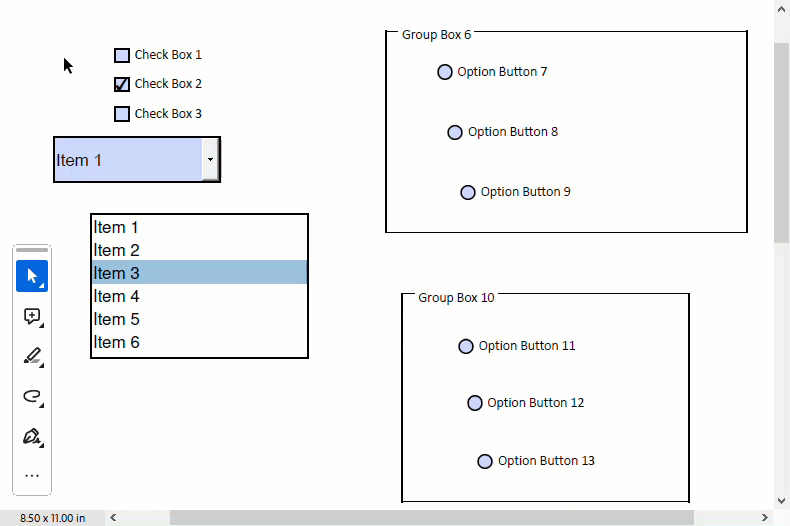
Note: The ZIndex of mapped PDF form fields is always higher than other shapes.
If form controls are not present in the exported PDF document, then check and enable PrintObject setting of the specific form control. By default, the value of this property is true for all form controls except the Button form control.
Refer to the following example code to print a Button form control while saving it as a PDF:
// Initialize Workbook.
Workbook workbook = new Workbook();
IWorksheet worksheet = workbook.Worksheets[0];
// Add a button control to worksheet and set its PrintObject property
var btn = worksheet.Controls.AddButton(360 * ColScale, 91.8, 103.94 * WidthScale, 19.79);
btn.Text = "Test settings";
btn.PrintObject = true;
// Save to a pdf file
workbook.Save("FormControlPdf.pdf");Mapping of Excel Controls to PDF Form Fields
When exporting an Excel file to PDF, DsExcel maps the supported Excel form controls to PDF form fields. The properties that DsExcel supports for mapping are listed in the table below.
Control Type | Interface | Mapped Members and Description |
|---|---|---|
Check Box | When exporting to PDF, the following members of the check box are mapped:
| |
Combo Box | When exporting to PDF, the following members of the combo box are mapped: | |
List Box | When exporting to PDF, the following members of the list box are mapped:
| |
Option Button | When exporting to PDF, the following members of the option button are mapped:
|
Limitations
Since PDF does not support running Excel VBA code, buttons (IButton) are displayed as static content when exported as PDF forms and are not interactive.
Group boxes (IGroupBox), labels (ILabel), scroll bars (IScrollBar), and spinners (ISpinner) are not available as PDF form fields. When exported as PDF forms, these controls are displayed as static content and are not interactive.
Linked cells for controls cannot be set in PDF forms. When exported as PDF forms, the cell link will be invalid.
The colors and lines of check boxes (ICheckBox) and option buttons (IOptionButton) cannot be set in PDF forms. When exported as PDF forms, the default appearance will be used.
When form controls are grouped and exported as PDF forms, controls within the group will not be displayed.
For more information on exporting form controls to PDF document, see Simulate UI with PDF form fields.


