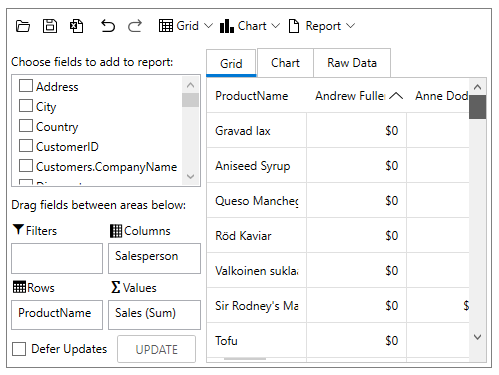Sorting is an important requirement when it comes to data analysis as it helps in listing or arranging data in a specified order. The FlexPivotGrid control allows users to sort numeric values in ascending or descending data.
By default, data appearing in output grids are sorted by key. For example, the Country column in the FlexPivotGrid control appears sorted alphabetically. However, you may prefer a different data presentation and sort the grid by value fields such as Unit Price, Extended Price or Discount.
To enable sorting, the FlexPivotGrid.AllowSorting property can be set true. This allows you to sort data by clicking the column headers, just like a regular grid and visualize this behavior at runtime, as shown in the image below.