Quick Start
This quick start will guide you through the steps of adding FlexGrid and FilterEditor controls to an application, binding FlexGrid to a data source and setting the properties of controls.
Complete the steps given below to see how the FilterEditor control appears after data binding and setting properties.
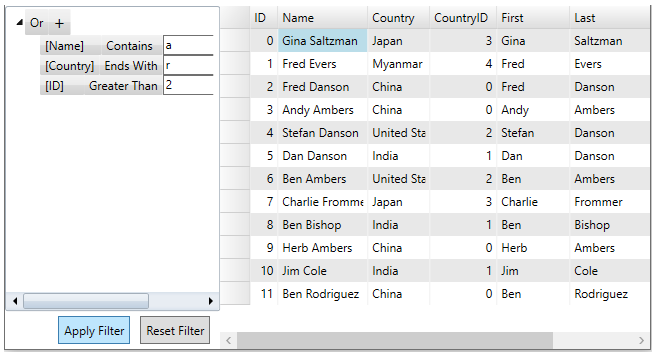
Step 1: Setting up the application
Create a new WPF application.
Drag and drop the C1FilterEditor control from the Toolbox onto your form.
Drag and drop the C1FlexGrid control from the Toolbox onto your form.
Note that the additional assemblies get automatically added to the References.
Open MainWindow.xaml and replace the existing XAML with the following code.
<Window x:Name="window" x:Class="QuickStart_FilterEditorControl.MainWindow" xmlns="http://schemas.microsoft.com/winfx/2006/xaml/presentation" xmlns:x="http://schemas.microsoft.com/winfx/2006/xaml" xmlns:mc="http://schemas.openxmlformats.org/markup-compatibility/2006" xmlns:d="http://schemas.microsoft.com/expression/blend/2008" xmlns:c1="http://schemas.componentone.com/winfx/2006/xaml" xmlns:c1df="clr-namespace:C1.DataFilter;assembly=C1.WPF.DataFilter.4.5.2" xmlns:local="clr-namespace:QuickStart_FilterEditorControl" mc:Ignorable="d" Title="MainWindow" Height="450" Width="800" > <Grid Name="LayoutRoot"> <Grid.RowDefinitions> <RowDefinition Height="auto"/> <RowDefinition /> </Grid.RowDefinitions> <Grid Grid.Row="1"> <Grid.ColumnDefinitions> <ColumnDefinition Width="231*" /> <ColumnDefinition Width="36*"/> <ColumnDefinition Width="140*" /> <ColumnDefinition Width="393*"/> </Grid.ColumnDefinitions> <c1:C1FilterEditor x:Name="filterEditor" Grid.Column="0" Grid.Row="0" Grid.ColumnSpan="2"> </c1:C1FilterEditor> <c1:C1FlexGrid x:Name="flexGrid" Grid.Column="2" Grid.Row="0" Grid.ColumnSpan="2"> </c1:C1FlexGrid> </Grid> </Grid> </Window>
Step 2: Binding FilterEditor and FlexGrid to a data source
Add a class 'Customer' to define data.
csharp
public class Customer { //fields int _id, _countryID; string _first, _last; double _weight; //data generators static Random _rnd = new Random(); static string[] _firstNames = "Andy|Ben|Charlie|Dan|Ed|Fred|Gil|Herb|Jim|Elena|Stefan|Alaric|Gina".Split('|'); static string[] _lastNames = "Ambers|Bishop|Cole|Danson|Evers|Frommer|Salvatore|Spencer|Saltzman|Rodriguez".Split('|'); static string[] _countries = "China|India|United States|Japan|Myanmar".Split('|'); public Customer() : this(_rnd.Next()) { } public Customer(int id) { ID = id; First = GetString(_firstNames); Last = GetString(_lastNames); CountryID = _rnd.Next() % _countries.Length; Weight = 50 + _rnd.NextDouble() * 50; } //Object model public int ID { get { return _id; } set { if (value != _id) { _id = value; RaisePropertyChanged("ID"); } } } public string Name { get { return string.Format("{0} {1}", First, Last); } } public string Country { get { return _countries[_countryID]; } } public int CountryID { get { return _countryID; } set { if (value != _countryID && value > -1 && value < _countries.Length) { _countryID = value; RaisePropertyChanged(null); } } } public string First { get { return _first; } set { if (value != _first) { _first = value; RaisePropertyChanged(null); } } } public string Last { get { return _last; } set { if (value != _last) { _last = value; RaisePropertyChanged(null); } } } public double Weight { get { return _weight; } set { if (value != _weight) { _weight = value; RaisePropertyChanged("Weight"); } } } // ** utilities static string GetString(string[] arr) { return arr[_rnd.Next(arr.Length)]; } static string GetName() { return string.Format("{0} {1}", GetString(_firstNames), GetString(_lastNames)); } // ** static list provider public static ObservableCollection<Customer> GetCustomerList(int count) { var list = new ObservableCollection<Customer>(); for (int i = 0; i < count; i++) { list.Add(new Customer(i)); } return list; } // this interface allows bounds controls to react to changes in the data objects. void RaisePropertyChanged(string propertyName) { OnPropertyChanged(new PropertyChangedEventArgs(propertyName)); } public event PropertyChangedEventHandler PropertyChanged; protected void OnPropertyChanged(PropertyChangedEventArgs e) { if (PropertyChanged != null) PropertyChanged(this, e); }vbnet
Public Class Customer 'fields Private _id, _countryID As Integer Private _first, _last As String Private _weight As Double 'data generators Private Shared _rnd As Random = New Random() Private Shared _firstNames As String() = "Andy|Ben|Charlie|Dan|Ed|Fred|Gil|Herb|Jim|Elena|Stefan|Alaric|Gina".Split("|"c) Private Shared _lastNames As String() = "Ambers|Bishop|Cole|Danson|Evers|Frommer|Salvatore|Spencer|Saltzman|Rodriguez".Split("|"c) Private Shared _countries As String() = "China|India|United States|Japan|Myanmar".Split("|"c) Public Sub New() Me.New(_rnd.Next()) End Sub Public Sub New(ByVal id As Integer) Me.ID = id First = GetString(_firstNames) Last = GetString(_lastNames) CountryID = _rnd.Next() Mod _countries.Length Weight = 50 + _rnd.NextDouble() * 50 End Sub 'Object model Public Property ID As Integer Get Return _id End Get Set(ByVal value As Integer) If value <> _id Then _id = value RaisePropertyChanged("ID") End If End Set End Property Public ReadOnly Property Name As String Get Return String.Format("{0} {1}", First, Last) End Get End Property Public ReadOnly Property Country As String Get Return _countries(_countryID) End Get End Property Public Property CountryID As Integer Get Return _countryID End Get Set(ByVal value As Integer) If value <> _countryID AndAlso value > -1 AndAlso value < _countries.Length Then _countryID = value RaisePropertyChanged(Nothing) End If End Set End Property Public Property First As String Get Return _first End Get Set(ByVal value As String) If Not Equals(value, _first) Then _first = value RaisePropertyChanged(Nothing) End If End Set End Property Public Property Last As String Get Return _last End Get Set(ByVal value As String) If Not Equals(value, _last) Then _last = value RaisePropertyChanged(Nothing) End If End Set End Property Public Property Weight As Double Get Return _weight End Get Set(ByVal value As Double) If value <> _weight Then _weight = value RaisePropertyChanged("Weight") End If End Set End Property ' ** utilities Private Shared Function GetString(ByVal arr As String()) As String Return arr(_rnd.Next(arr.Length)) End Function Private Shared Function GetName() As String Return String.Format("{0} {1}", GetString(_firstNames), GetString(_lastNames)) End Function ' ** static list provider Public Shared Function GetCustomerList(ByVal count As Integer) As ObservableCollection(Of Customer) Dim list = New ObservableCollection(Of Customer)() For i As Integer = 0 To count - 1 list.Add(New Customer(i)) Next Return list End Function ' this interface allows bounds controls to react to changes in the data objects. Private Sub RaisePropertyChanged(ByVal propertyName As String) OnPropertyChanged(New PropertyChangedEventArgs(propertyName)) End Sub Public Event PropertyChanged As PropertyChangedEventHandler Protected Sub OnPropertyChanged(ByVal e As PropertyChangedEventArgs) RaiseEvent PropertyChanged(Me, e) End SubAdd the following code to C1filterEditor_FilterChanged event.
csharp
private void filterEditor_FilterChanged(object sender, EventArgs e) { flexGrid.ItemsSource = filterEditor.View.Cast<Customer>().ToList(); }vbnet
Private Sub filterEditor_FilterChanged(sender As Object, e As EventArgs) Handles filterEditor.FilterChanged flexGrid.ItemsSource = filterEditor.View.Cast(Of Customer)().ToList() End SubBind the FlexGrid and FilterEditor controls to the same datasource.
csharp
var data = Customer.GetCustomerList(12); filterEditor.ItemsSource = data; flexGrid.ItemsSource = data;vbnet
Dim data = Customer.GetCustomerList(12) Me.filterEditor.ItemsSource = data Me.flexGrid.ItemsSource = dataAdd the following XAML code to populate the FlexGrid columns with data.
<c1:C1FlexGrid AutoGenerateColumns="False" x:Name="flexGrid" Grid.Column="2" Grid.Row="0" Grid.ColumnSpan="2"> <c1:C1FlexGrid.Columns> <c1:Column Header="ID" Binding="{Binding ID}" /> <c1:Column Header="Name" Binding="{Binding Name}" /> <c1:Column Header="Country" Binding="{Binding Country}" /> <c1:Column Header="CountryID" Binding="{Binding CountryID}" /> <c1:Column Header="First" Binding="{Binding First}" /> <c1:Column Header="Last" Binding="{Binding Last}" /> <c1:Column Header="Weight" Binding="{Binding Weight}" /> </c1:C1FlexGrid.Columns> </c1:C1FlexGrid>
Step 3: Creating Filter Expressions
To create a filter expression in the FilterEditor control at runtime, select a Combination from the drop-down list which contains AND & OR logical functions. Note that the AND function is set by default.
After adding the combination, click on the (+) sign and select an Operation from the drop-down list.
Select Field using the ellipsis button. It is the property to which expression applies.
Now, select the logical operator and Operand Value. The implementation can be seen in the GIF.
The above filter expression can also be created using the below XAML code.
<c1:C1FilterEditor x:Name="filterEditor" Grid.Column="0" Grid.Row="0" Grid.ColumnSpan="2"> <c1:C1FilterEditor.Expression> <c1df:CombinationExpression FilterCombination="Or"> <c1df:CombinationExpression.Expressions> <c1df:OperationExpression PropertyName="Name" FilterOperation="Contains" Value="a" /> <c1df:OperationExpression PropertyName="Country" FilterOperation="EndsWith" Value="r" /> <c1df:OperationExpression PropertyName="ID" FilterOperation="GreaterThan" Value="2" /> </c1df:CombinationExpression.Expressions> </c1df:CombinationExpression> </c1:C1FilterEditor.Expression> </c1:C1FilterEditor>To apply the filter conditions given in example above, C1FilterEditor provides the ApplyFilterAync method:
csharp
private async void ApplyFilterAsync() { CombinationExpression filterExpression = null; filterEditor.Expression = filterExpression; await filterEditor.ApplyFilterAsync(); }vbnet
Private Async Sub ApplyFilterAsync() Dim filterExpression As CombinationExpression = Nothing Me.filterEditor.Expression = filterExpression Await Me.filterEditor.ApplyFilterAsync() End Sub


