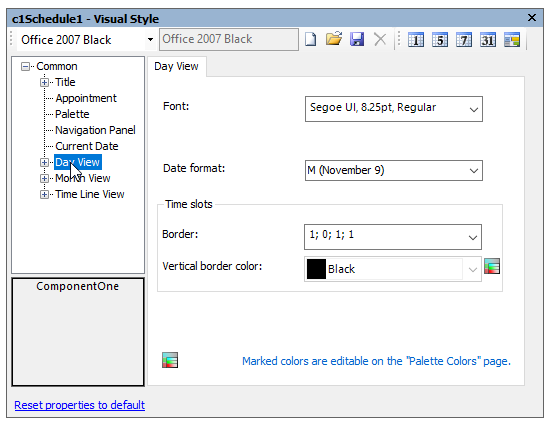| Date format |
Sets the format for the date. Available formats include:* The following formats are available in the Japanese version:
- d - Displays the numeric date value. For example, 2007/02/01.
- MMMM d dddd - Displays the month, measured as a number between 1 and 12, the current day of the month, measured as a number between 1 and 31, inclusive, and the full name of the day. If the day is a single digit only (1-9), then it is displayed as a single digit. For example, 2 1 Thursday.
- MMMM d - Displays the month, measured as a number between 1 and 12, and the current day of the month, measured ad a number between 1 and 31, inclusive. If the day is a single digit only (1-9), then it is displayed as a single digit. For example, 2 1.
- MMMM dd - Displays the month, measured as a number between 1 and 12, and the current day of the month, measured ad a number between 1 and 31, inclusive. If the day is a single digit only (1-9), it is formatted with a preceding 0 (01-09). For example, 2 01.
- d ddd � Displays the current day of the month, measured as a number between 1 and 31, inclusive, and the full name of the day. If the day is a single digit only (1-9), then it is displayed as a single digit. For example, 1 Thursday.
- d - Displays the numeric date value. For example, 2/1/2007.
- dddd, MMMM dd - Displays the full name of the day and month, and the current day of the month, measured as a number between 1 and 31, inclusive. If the day is a single digit only (1-9), it is formatted with a preceding 0 (01-09). For example, Thursday, February 01.
- MMMM d - Displays the full name of the month and the current day of the month, measured as a number between 1 and 31, inclusive. If the day is a single digit only (1-9), then it is displayed as a single digit. For example, February 1.
- MMMM dd - Displays the full name of the month and the current day of the month, measured as a number between 1 and 31, inclusive. If the day is a single digit only (1-9), it is formatted with a preceding 0 (01-09). For example, February 01.
- dd MMMM - Displays the current day of the month, measured as a number between 1 and 31, inclusive, and the full name of the month. If the day is a single digit only (1-9), it is formatted with a preceding 0 (01-09). For example, 01 February.
- d MMMM - Displays the current day of the month, measured as a number between 1 and 31m inclusive, and the full name of the month. If the day is a single digit only (1-9), then it is displayed as a single digit. For example, 1 February.
- ddd dd - Displays the abbreviated day name and the current day of the month, measured as a number between 1 and 31, inclusive. If the day is a single digit only (1-9), it is formatted with a preceding 0 (01-09). For example, Thu 01.
- dd ddd - Displays the current day of the month, measured as a number between 1 and 31, inclusive, and Displays the abbreviated day name. If the day is a single digit only (1-9), it is formatted with a preceding 0 (01-09). For example, 01 Thu.
|