Through the All-Day Area node of the Visual Style dialog box, you can set properties for the all-day area.
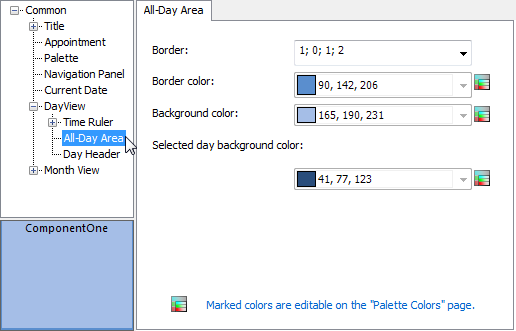
The following properties are available through the All-Day Area node:
| Tab | Property | Description |
|---|---|---|
| All-Day Area | Border | Sets the border width for the all-day area. |
| Border color | Sets the border color for the all-day area. | |
| Background color | Sets the background color for the all-day area. | |
| Selected day background color | Sets the background color for the selected day in the all-day area. |